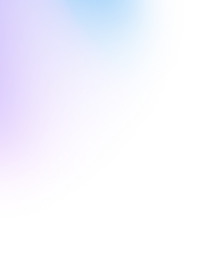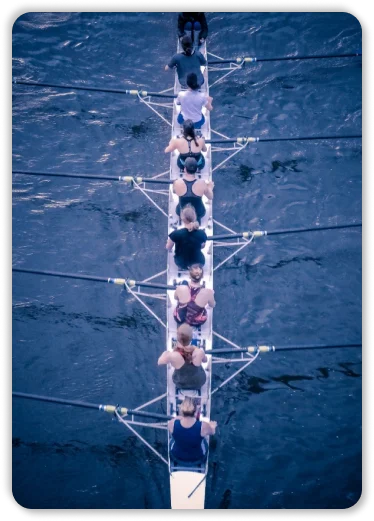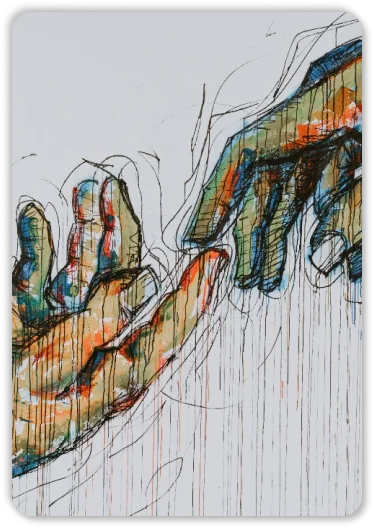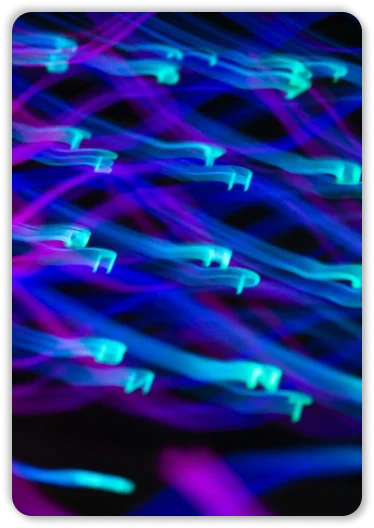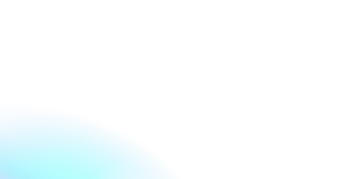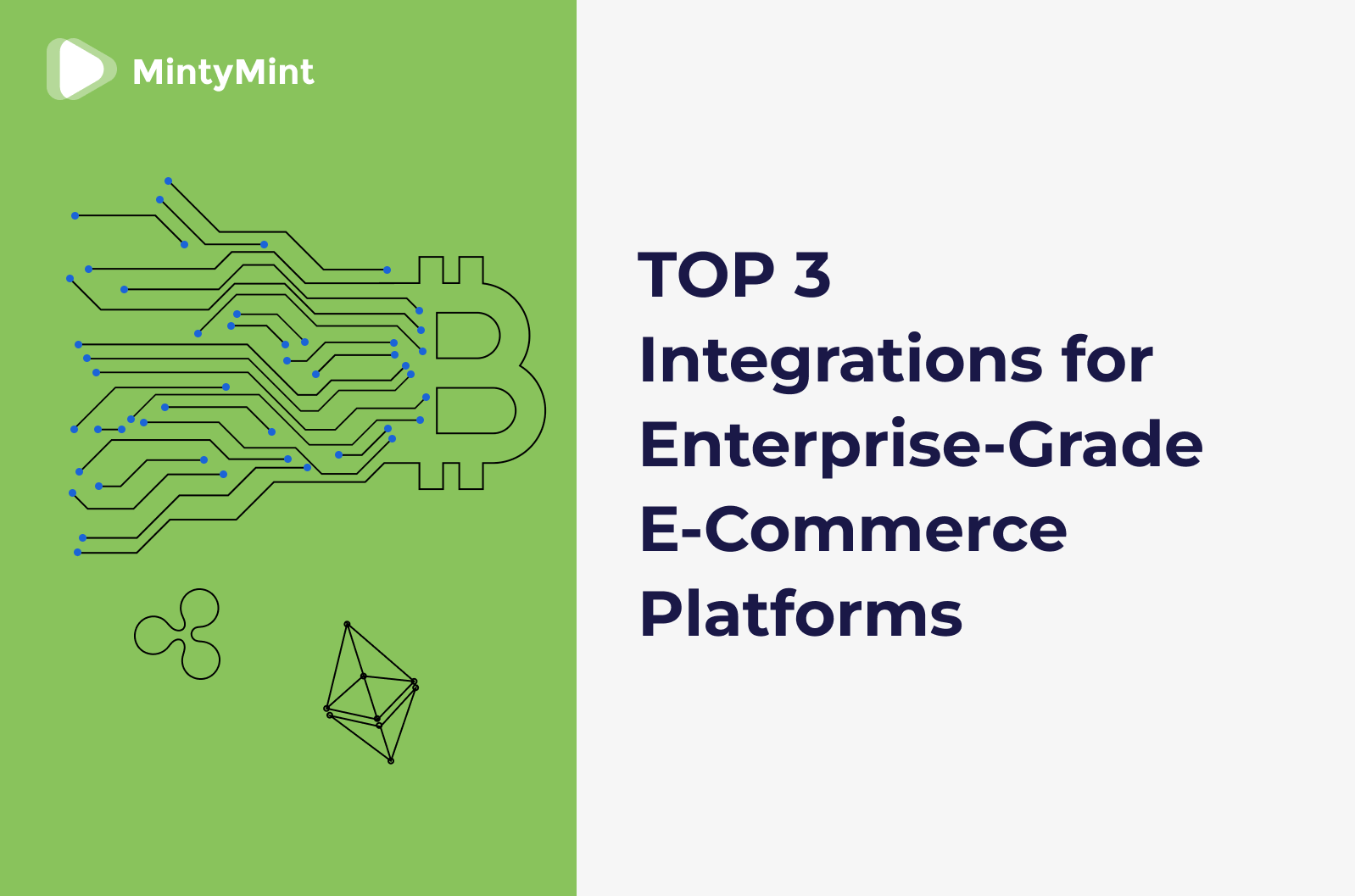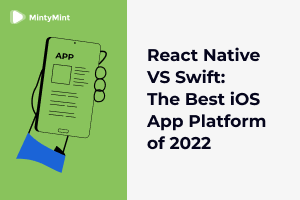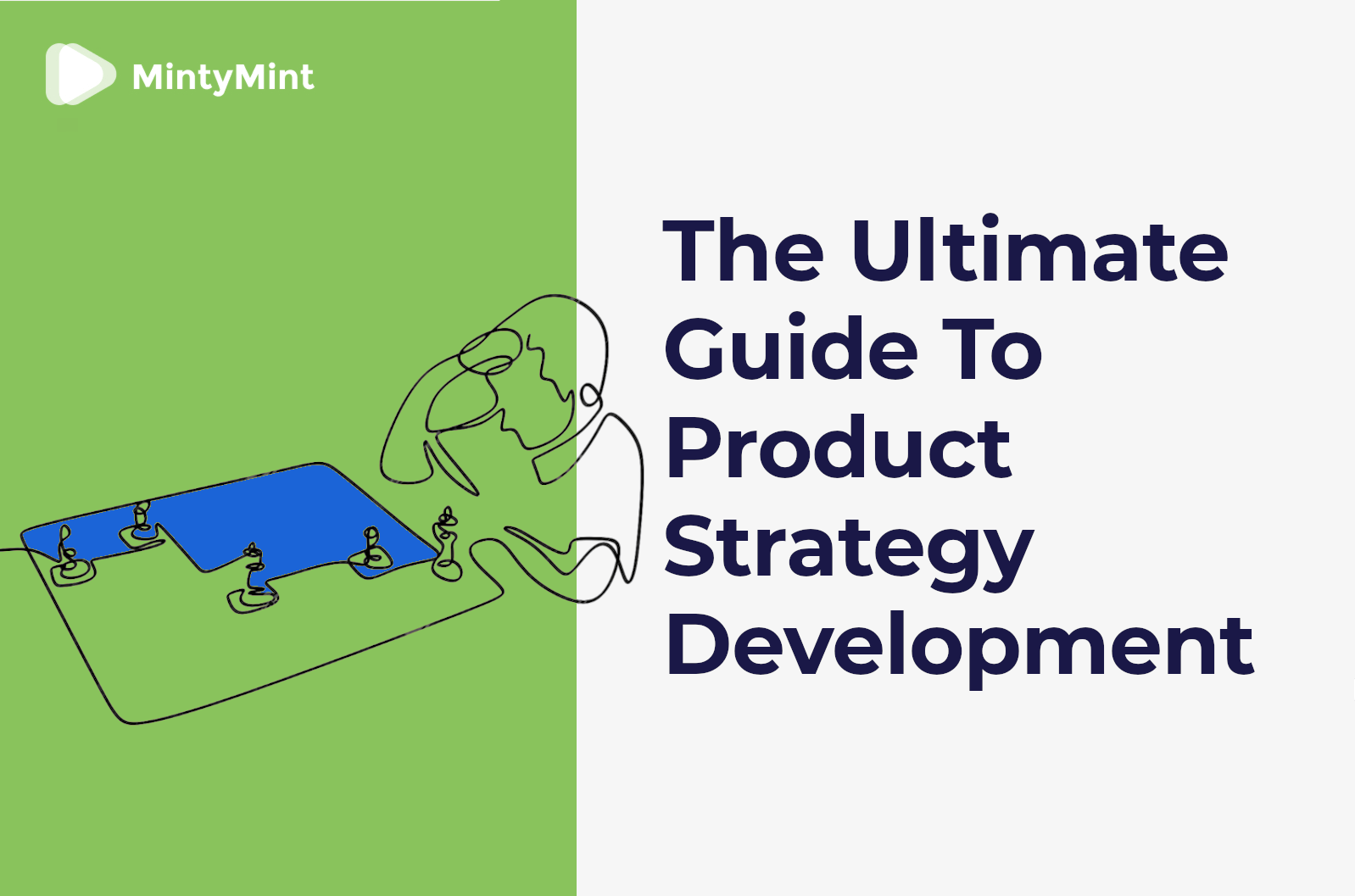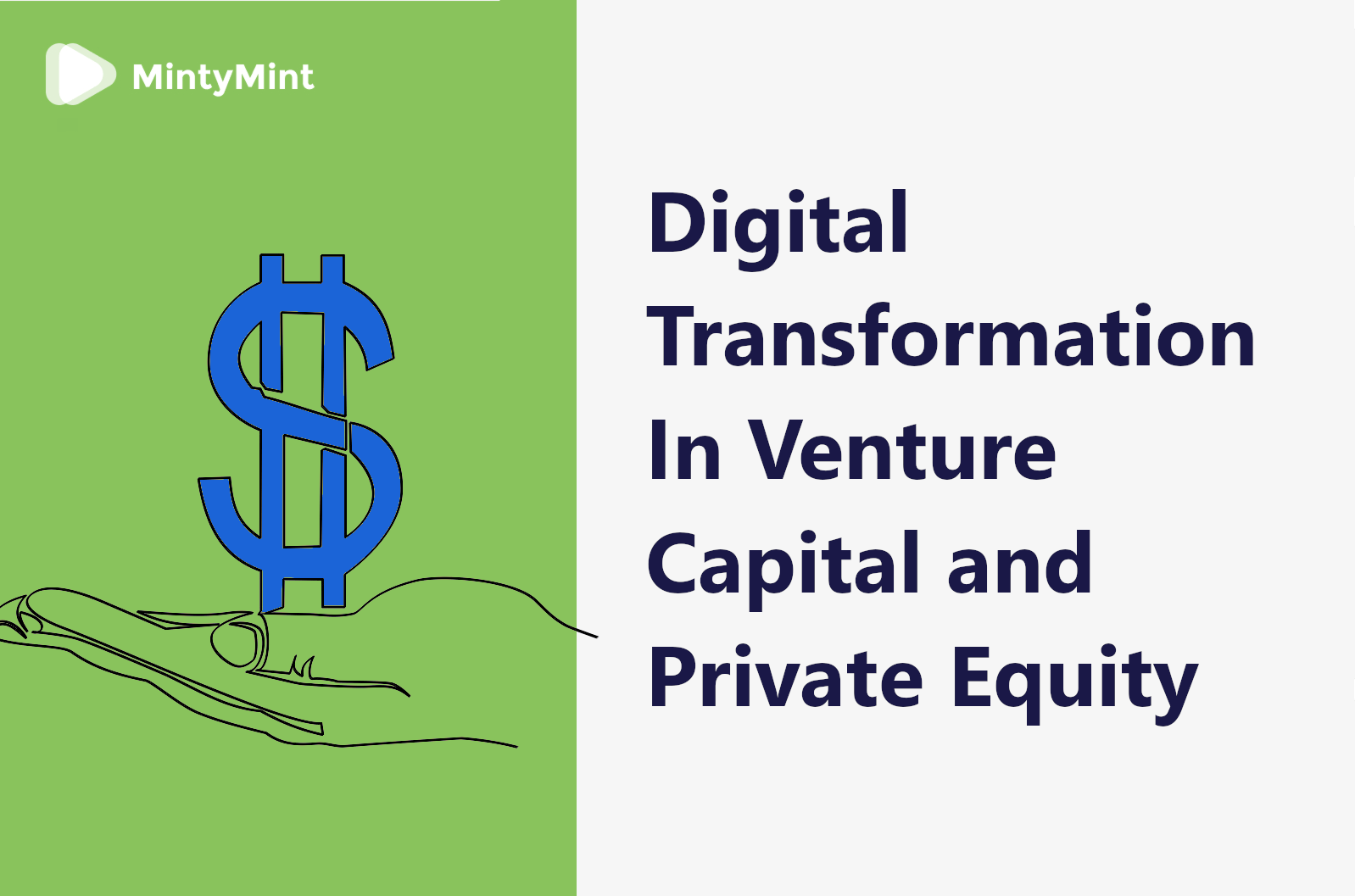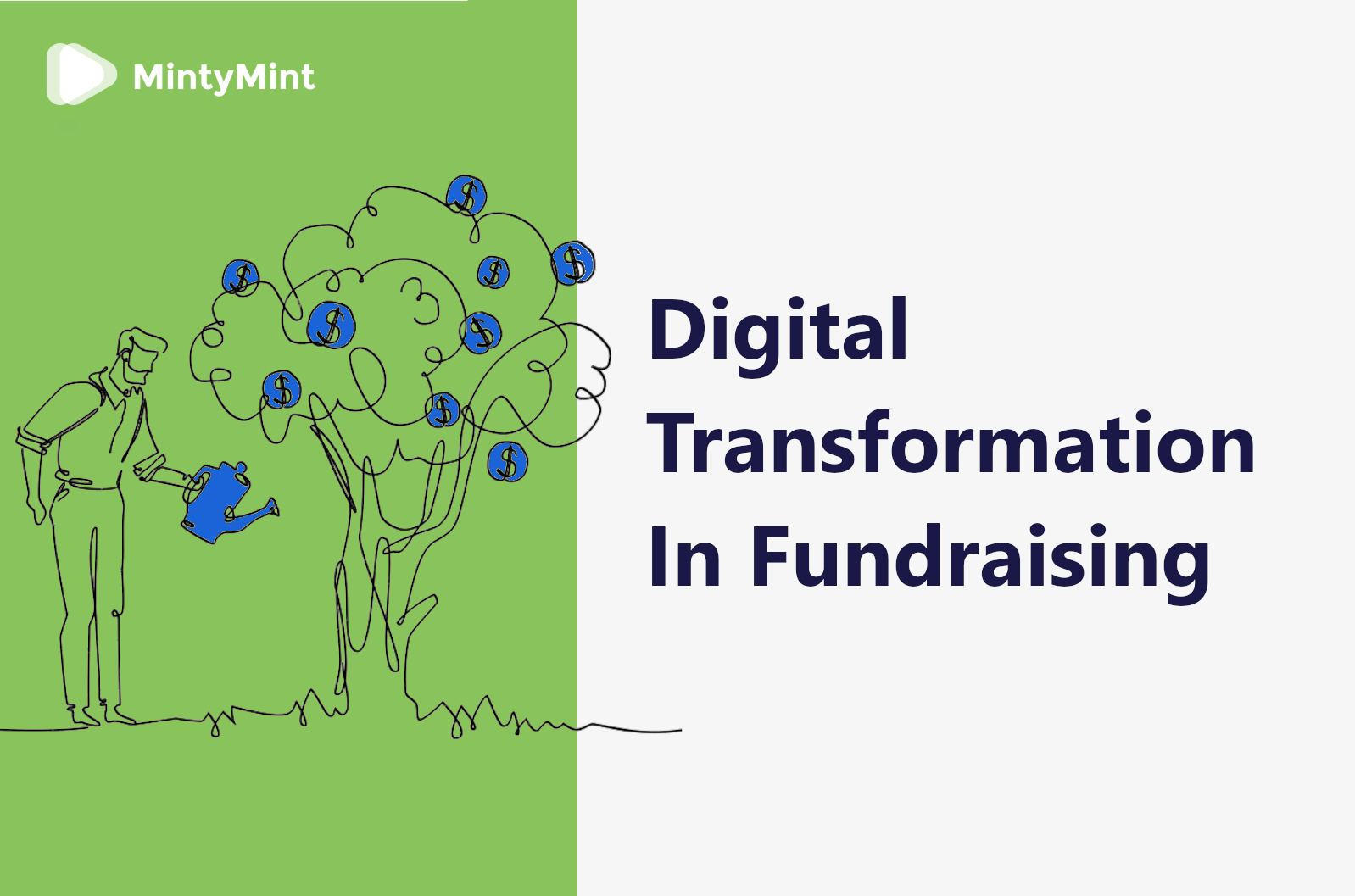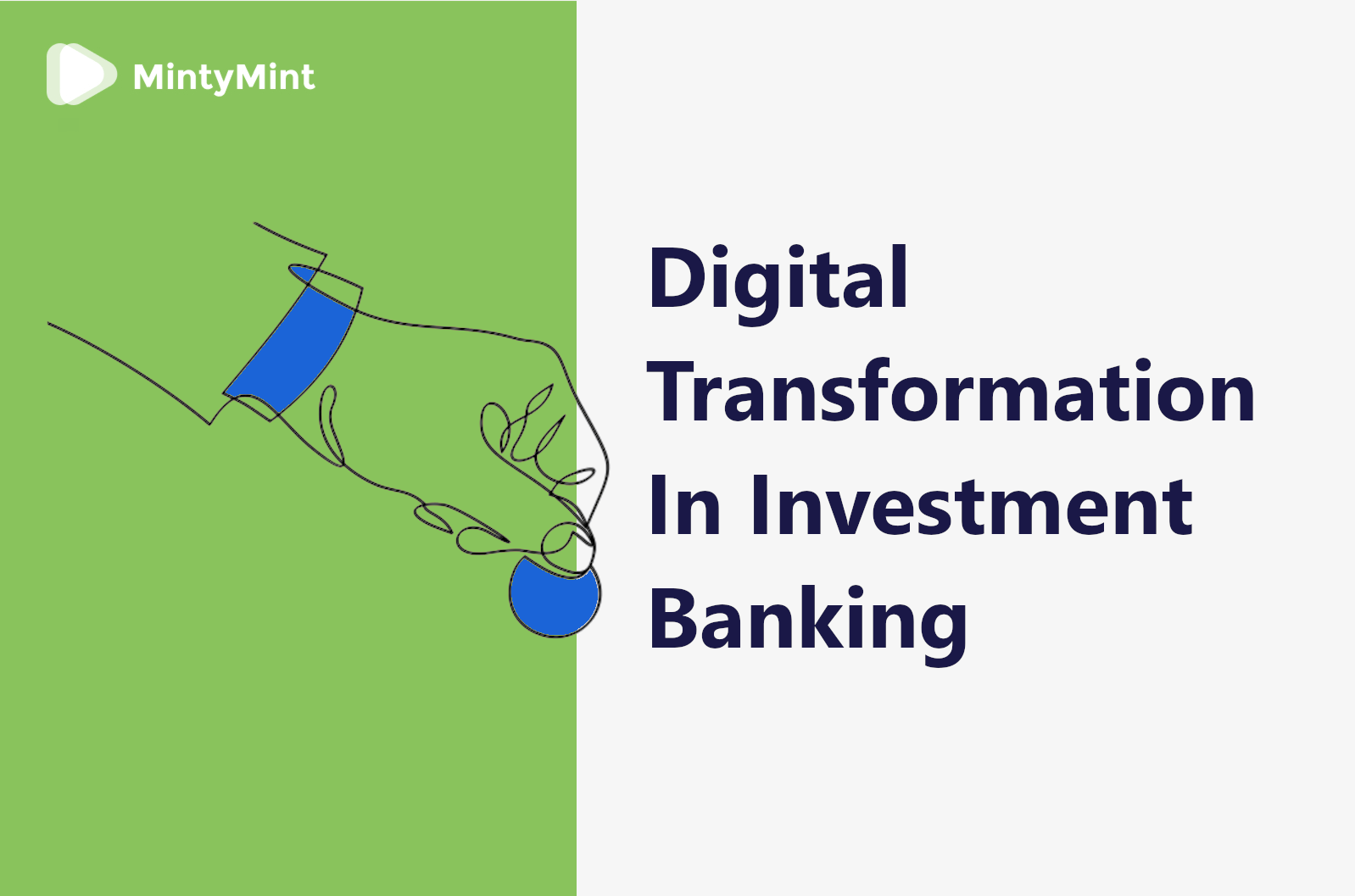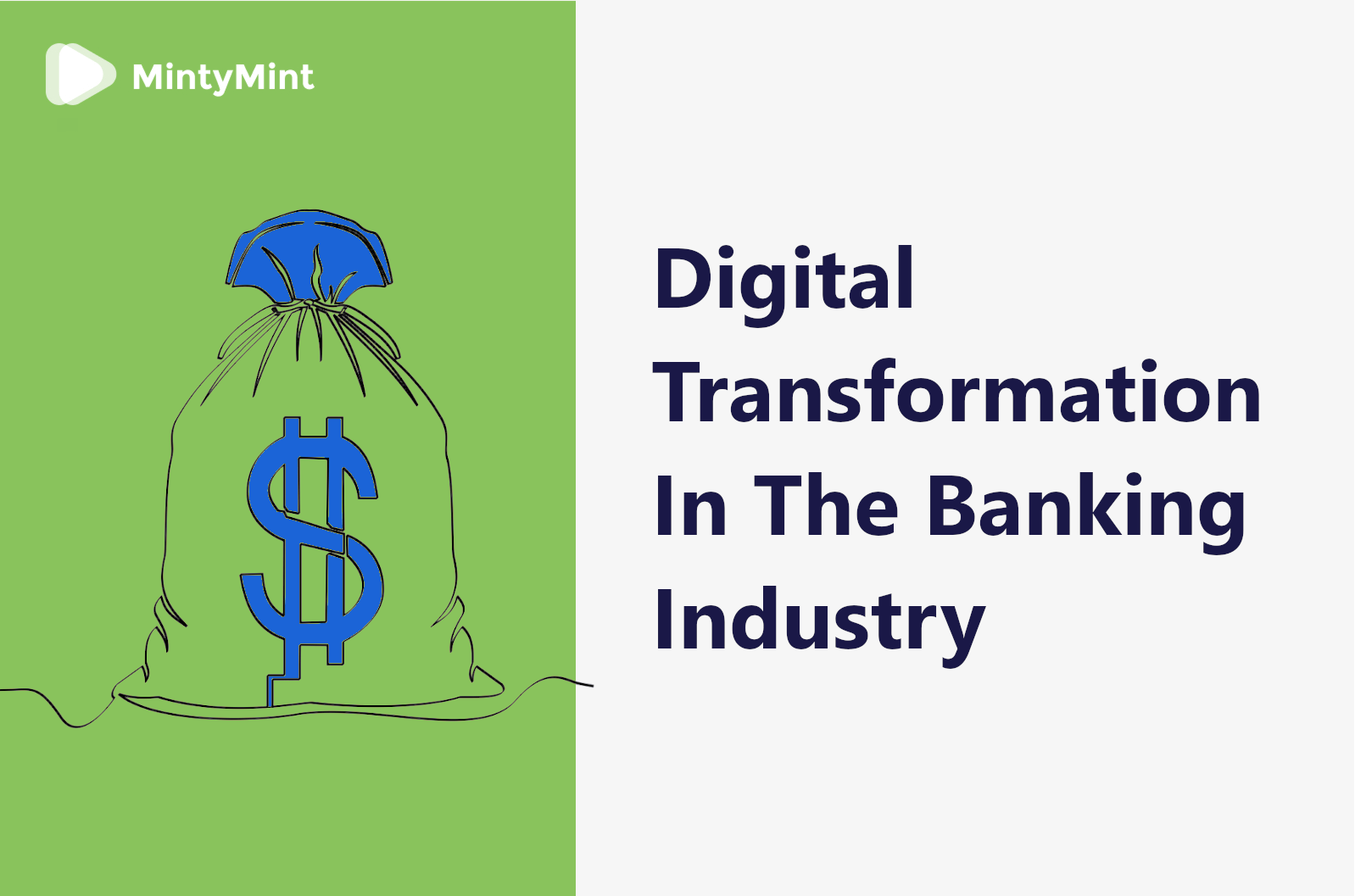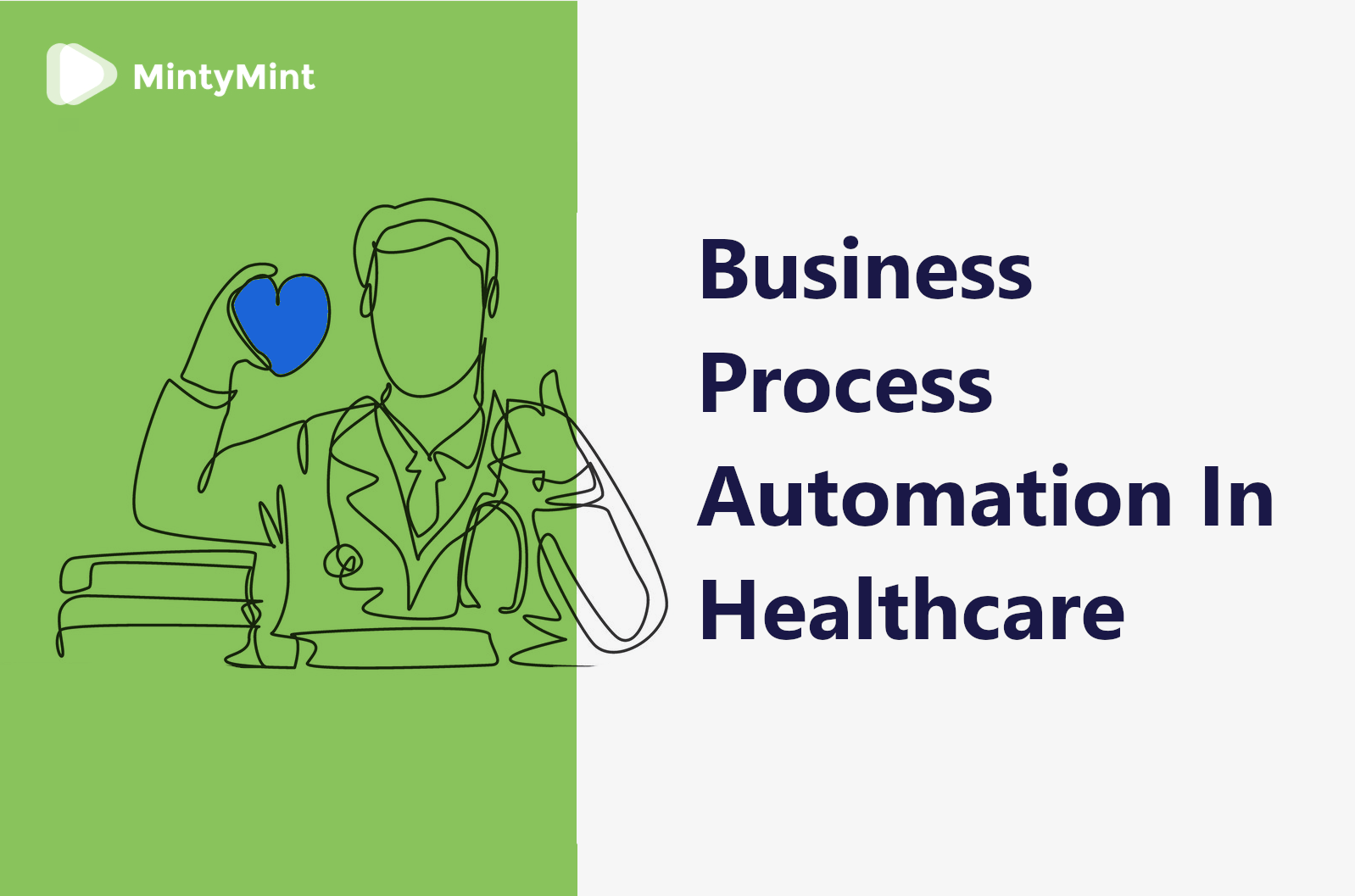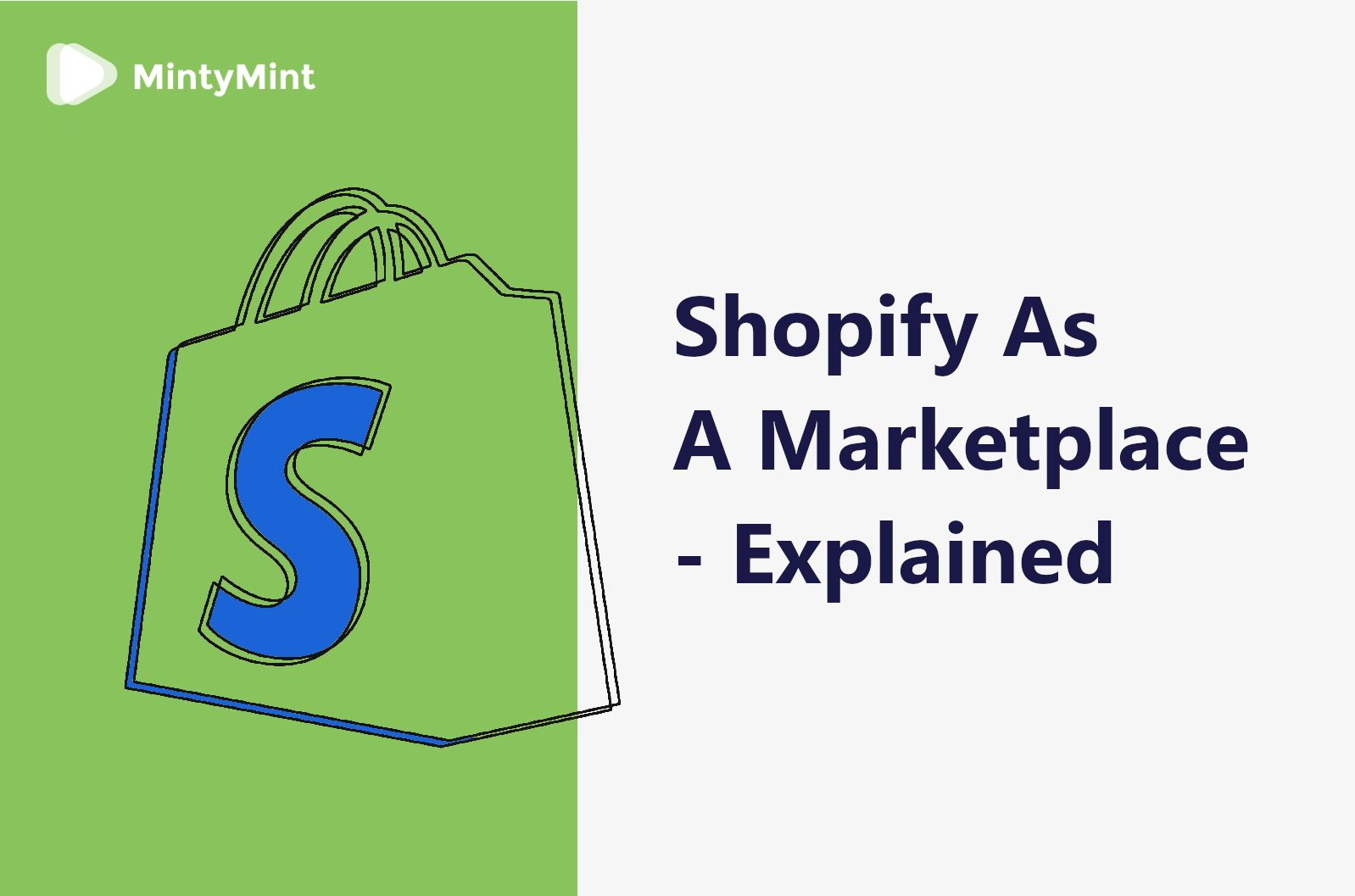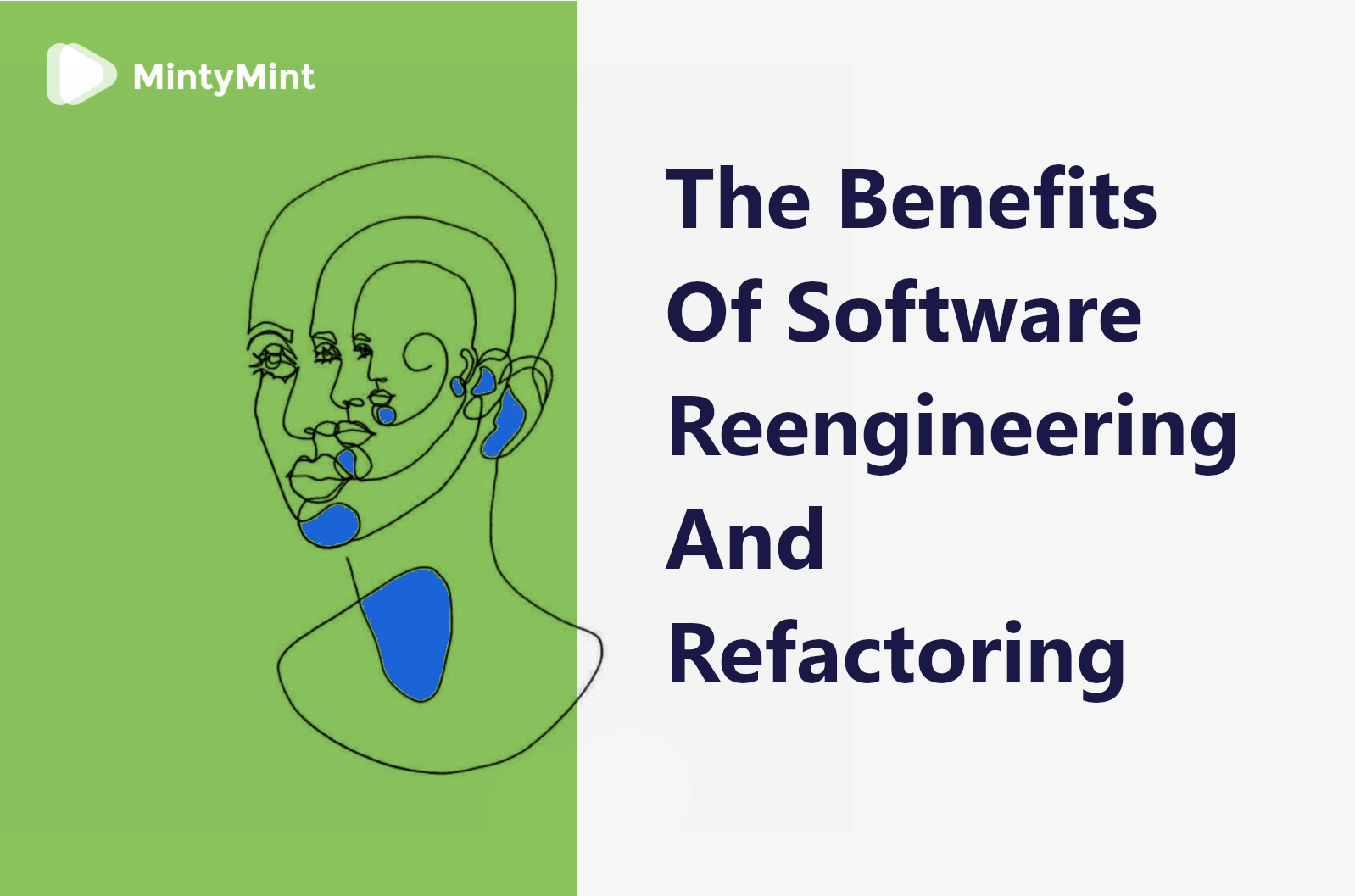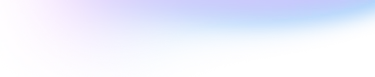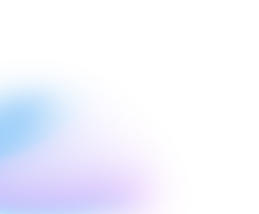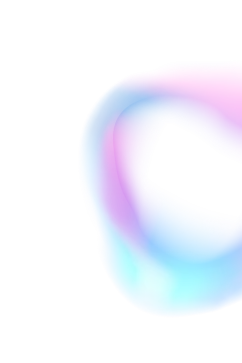Establishing good communication within teams has always been among the main factors of success for businesses of any shape and form, and it has become an even more important task and a greater challenge now that we are in the all-remote era.
Let’s face it: almost everyone is working from home now.
The pandemic has pushed companies to adopt a remote working model and time has shown us that it actually works. At that, a lot of executives are still rather skeptical about outsourcing, fearing productivity issues, lack of trust, and miscommunication within teams. So, it’s important to know how to make it as effective as possible.
MintyMint has been providing dedicated staff and managing outsourced projects for years. We know how to make remote work effective, what works, and what won’t. And although it doesn’t come without a fly in the ointment, it’s very possible to make remote work even more effective than in the office.
In this article, we are going to describe all the pros and cons, potential issues, and solutions associated with remote work.
The main remote work issues
First of all, you can’t just send people home and expect smooth remote teamwork.
Here’s what you’ll need to take care of:
- Establish an effective communication
- Supply required software (and hardware)
- Resolve organizational issues
- Oversee team processes and KPIs
- Ensure staff discipline
Your people need guidance, process tuning software, and oversight to ensure an effective workflow. Otherwise, remote work can be extremely ineffective and disappointing.
In fact, here are some of the main struggles for remote workers, according to themselves:

Now, how exactly does one do that?
Let’s move on.
How to make remote work successful?
On the brighter side, remote work can make your teams happier and more productive, provided everything is set up properly. Here are our main tips for making your operations productive.
1. Communication
Perhaps the most important aspect of remote work effectiveness is team communication.
That is why we’ve compiled a list of the main principles to check with that’ll help to make your online communication purposeful, relevant, and successful.
Choose the right software
One of the first things to get clear with on your way to perfecting online meetings is to choose the platform where they are going to be held.
There is already enough of the human factor involved when it comes to remote communication, so you don’t want the software to slow the process down even more.
As has been mentioned, there is a wide variety of video conference tools available on the market, from good old Skype to more recent solutions like Zoom or Google Meets. Most of them have a free version for you to try out the app and offer advanced functionalities per pay. The price plans and feature sets also differ, so you’ll have to look at the options and find the best one for your setup and needs.
By the way, here are some of the most popular tools to make communication easier for you and your team:
- Daily communication: Slack
- Video conferencing: Google Meet.
- Scheduling: Google Calendar.
- Project and task management: Trello, Asana.
- Time tracking: Toggl
- Internal documents and JDs: Notion, Confluence.
Predefine the subject
Another important thing to do when establishing a call online is to define the topic and goals for the meeting and share it with the participants.
Having this information will not only allow your colleagues to think through their point of view on the subject and come up with potential suggestions beforehand but will also help the team tune into the conversation and tackle the task a lot better.
Determine the timeframe
Another important point to consider when preparing for an online meeting is determining its timeframe.
Effectiveness is about fulfilling a particular task with an adequate amount of resources, time being the main one. So wasting none of it is essential when we talk about effective meetings.
More so, there is substantial evidence supporting the theory that a task takes as much time as is allocated for it. Like that, cutting down the estimated timeframe may speed up the working process, too. And visa versa, the more vivid those time limits are the more likely the resolution is to be postponed.
Set up a timeframe for your meeting, whether it’s a regular weekly update or a team brainstorm, and set up an alarm to know when it’s time to wrap up.
Keep it intimate
Having too many people at the table may drop the discussion effectiveness even in traditional meetings. And when it comes to online chats – the problem magnifies tenfold.
If there’s an announcement to make – you may surely add as many participants as the software you’re using allows. But if there is a heated discussion in the plan – it is better to keep the number of participants down. Or, you can divide the meeting into several consecutive ones when discussing an important topic online.
Record the meetings
Unlike traditional in-person conferences, online calls provide a bright opportunity to easily record the entire chat.
This way you can keep track of everything discussed and revise the meeting if needed, without having to distract from the conversation to make notes on the go.
Whether you need to write down ideas and key takeaways during the discussion or not – is entirely up to you. That said, recording and revising calls is among the main ways of improving the effectiveness of meetings online.
Communicate frequently
Just like any activity, consistency is extremely important for boosting the effectiveness of remote meetings.
On one hand, calling up frequently creates a habit that adds structure to the routine and reduces the subjective stress from participating in high-engagement activities like daily meetings. Believe it, you can easily stress online, too.
On the other hand, it will inevitably make your meetings go more smoothly and to the point, which is another important factor for boosting their effectiveness.
2. Performance and KPIs
What you expect from your teams will depend on the type of business you manage. For example, your customer service teams may need availability between certain hours, while your design team may be able to pick up a project at any time of the day. Whatever your expectations are: clearly let people understand from the very beginning and make sure everyone fully acknowledges the rules.
Here are a few things you should think about and discuss with those you work with:
- Working hours. Please make sure that people know whether their schedule should be the same or whether it may be more flexible when working from home.
- Availability. In case you need to know when your teams are present, make sure that you have a process to inform you that they are outside their workplace. The Slack tool is really useful here because you can set your status by letting everyone know that you are at lunch, meeting, or on a trip to the doctor.
- Processes and priorities. Please remember that some types of work may be possible from home, while others may not and you may need to review some of your processes and priorities and adapt them to work at home. Also, make sure that you report any changes in your life and work to your teams.
3. Data Security
Remote work inevitably leads to new security considerations. Every employee should know exactly what needs to be done to stay safe online while working at home, and it is your responsibility to manage that.
Here’s a short checklist to help you:
- Only work on trusted devices.
- All desktop and laptop computers must use full disk encryption.
- Home routers should not use default passwords and should be checked for firmware updates.
- As a rule, try to minimize the storage of confidential customer data on local devices (like contracts, invoices etcetera). Encourage your team to routinely check their local storage and clean the sensitive data.
- Use database software tools to securely store passwords. Try 1Password (subscription) or KeePassX (freemium).
4. Feedback
Last but not least, improving any process requires collecting feedback and implementing the changes accordingly.
Every team’s setup is unique. So, beyond the basic rules laid out in this article, it’s up to you to find “the recipe” that’ll match your goals and needs the best.
Look at what went well and what didn’t in the past several online calls, and ask your colleagues for suggestions to improve the communication. Remember that flexibility is the way to go when looking for the best approach.
Tips for the employees
Maintaining a healthy balance between the work and personal life of your teams is as important as creating the structural basis for remote work. Disconnecting from the office environment and spending too much time at home may be stressful, so be sure to encourage people to take breaks and spend time away from their jobs – seriously, keep that in mind. And of course, there are also many ways that employees can help themselves:
– Set up your workplace
In case you have a free room for use as an office, then this is just perfect for you and your work. If that’s not your case, you may use your kitchen or living room, or go to a coworking space altogether. Of course, working from a sofa or bed can be very tempting, but when professional and personal spaces intersect, it can be difficult to disconnect and switch specifically to work. Also, it is extremely challenging not to fall asleep when you work sitting on a couch.
Ideally, you will have two devices: one for work and one for home. In case this is not possible, the use of a laptop with a monitor and keyboard, rather than on your lap, can serve as a mental signal to separate work and personal time. It is also a good idea to split up the hard drive and create a separate account for work.
– Dress for work.
We are not talking about a full suit and tie. However, wearing comfortable and at the same time presentable clothes, rather than plain-looking pajamas, will greatly help you focus on the work. It also means that you are ready to walk your dog out and get some fresh air, which is crucial for maintaining productivity.
– Adhere to the regular schedule.
Even if working from home means that you can be flexible with your time, setting your own deadlines and meeting them helps to maintain a balance between work and personal life. This, in its turn, will free the time for everything that you were planning to do for a long time.
– Take a break
We understand that without a walk to the station or a walk at lunch, it is easy to become sedentary, working from home. Therefore, we advise you to take a walk while you, for example, are talking on the phone. With the help of such walks, you will not only not worsen your own health, but also make your remote work more productive! For example, the 1Password tool offers everyone the opportunity to spend on healthy activities away from the keyboard; be it yoga classes, a monthly kayak ride, or a subscription to the meditation app.
Here’s a brochure to share with your colleagues:

Keynotes
- Put your employees’ well-being first
- Don’t be scared of switching to remote work. Doing it not only will you protect yourself and your family from the Сoronavirus disease, but also receive additional benefits.
- Stay safe and healthy!
And if you’re looking for a remote-ready team of professionals to fulfill a project without a headache – MintyMint is always at your service.