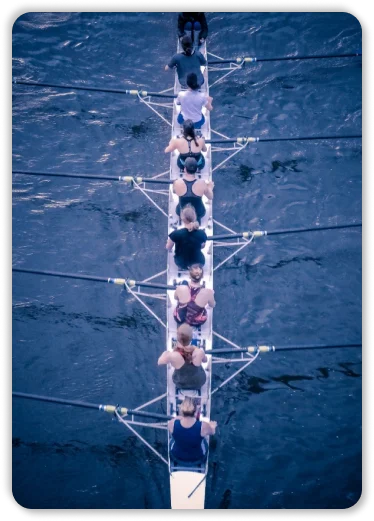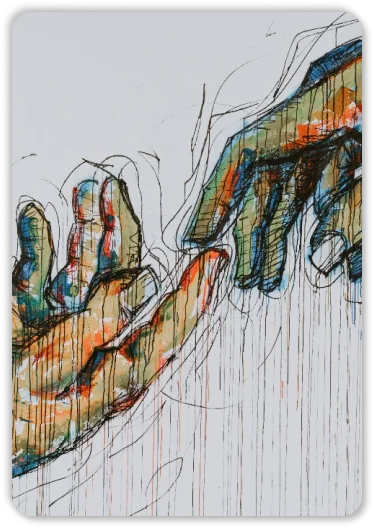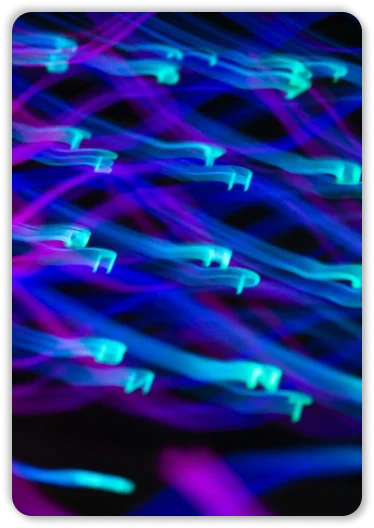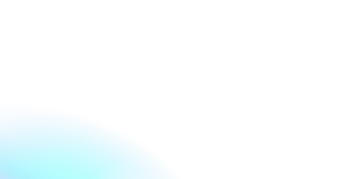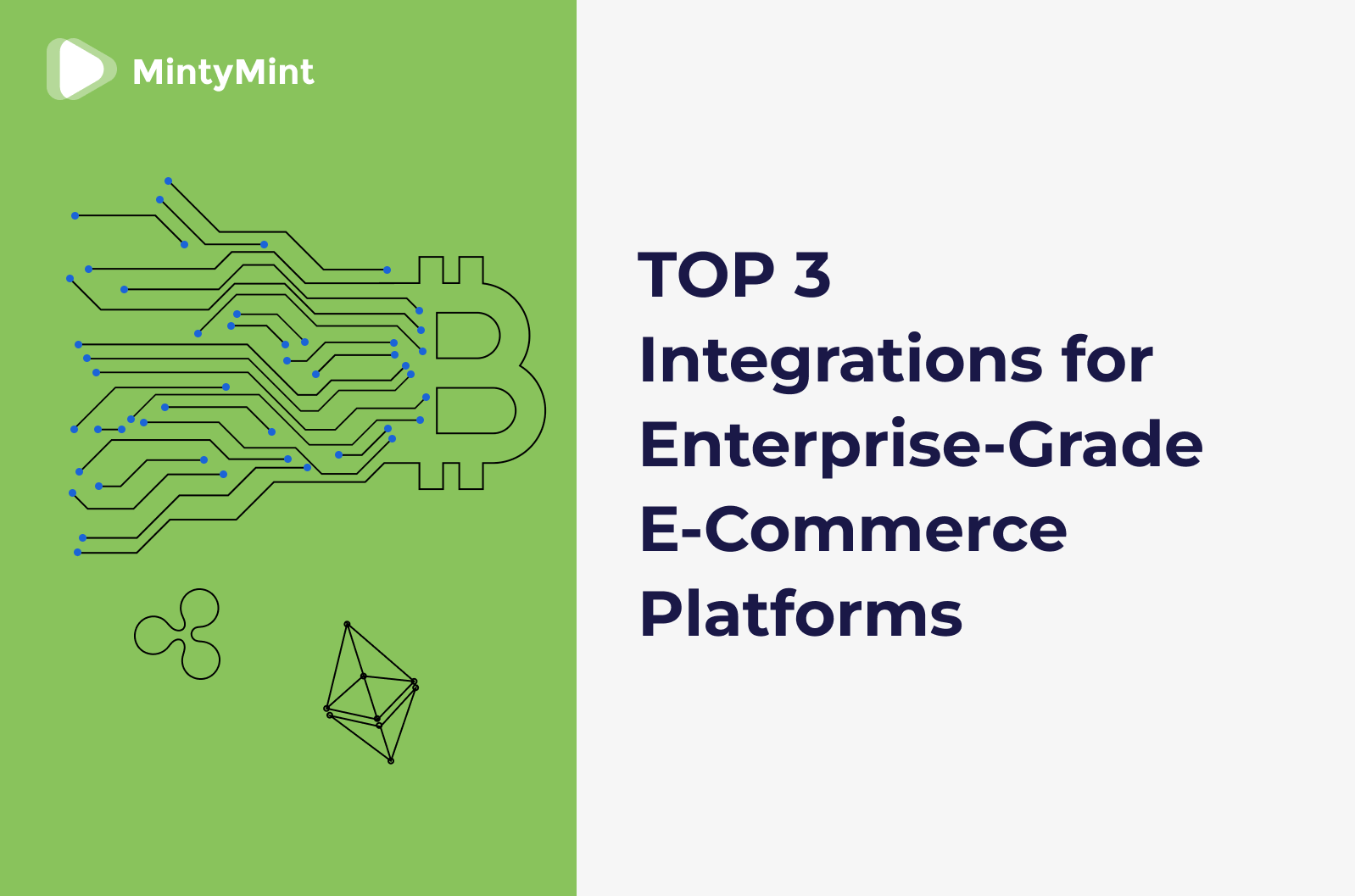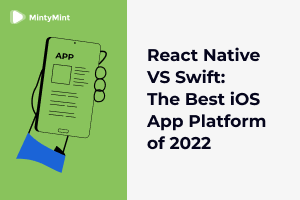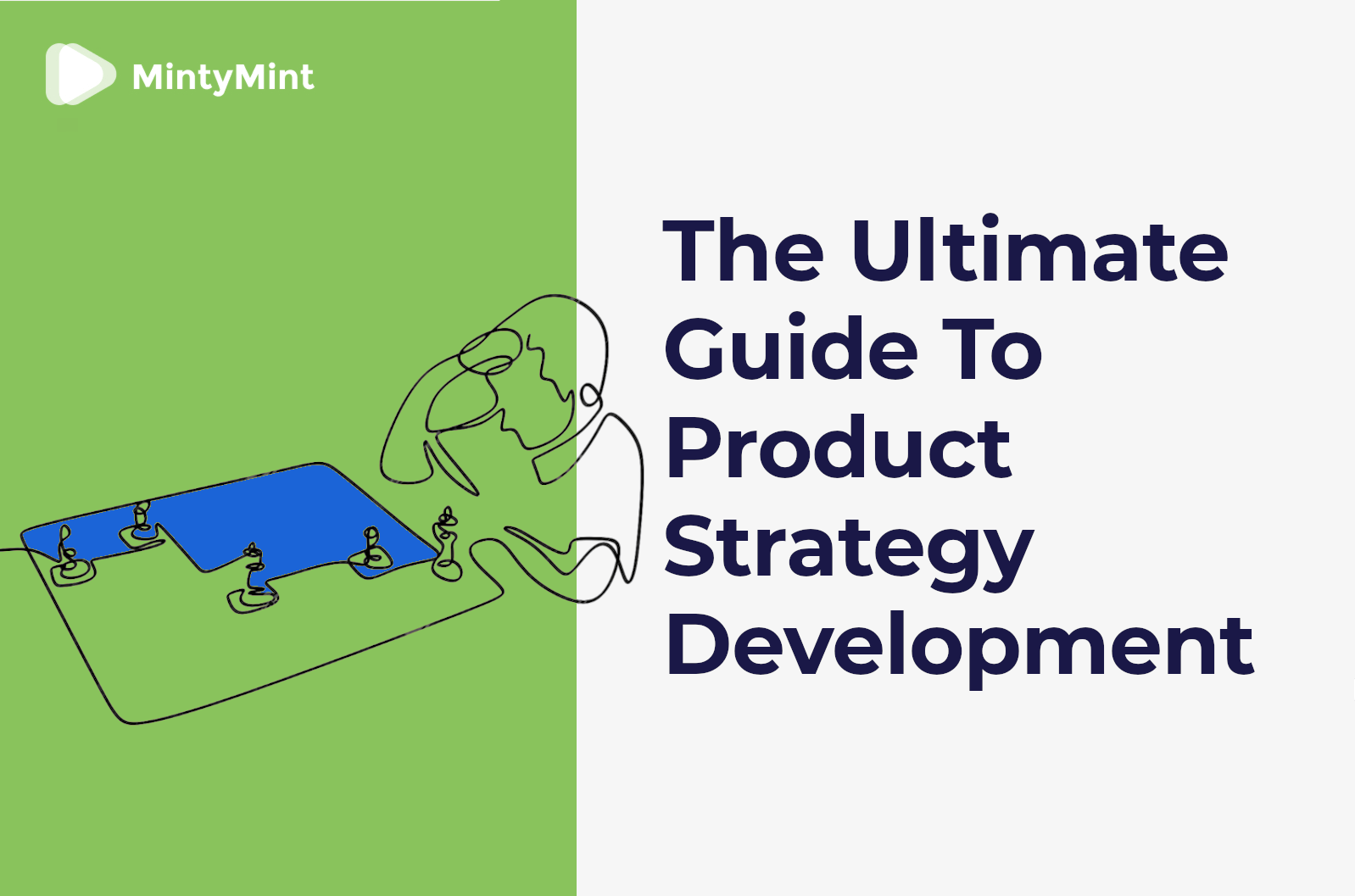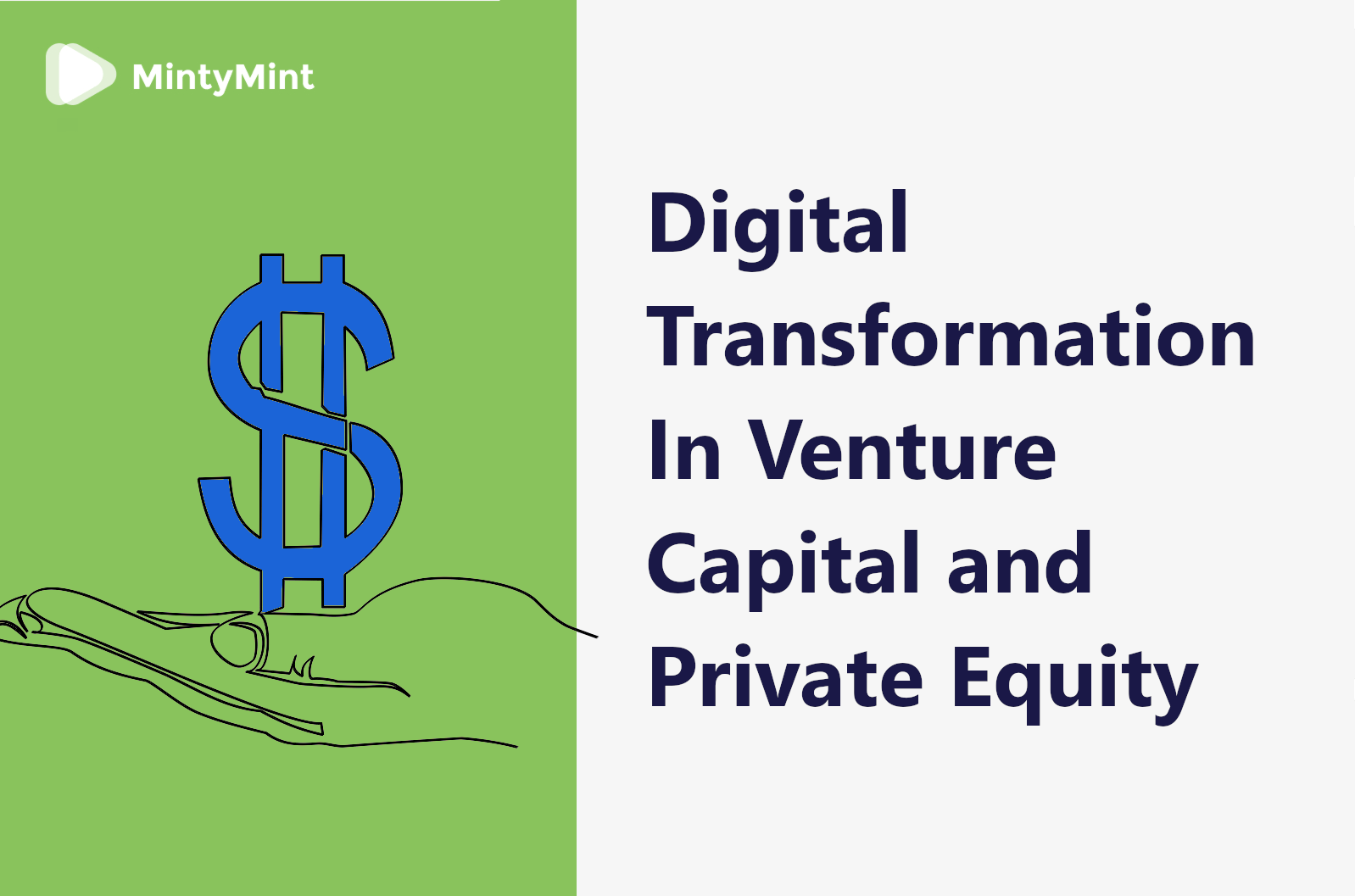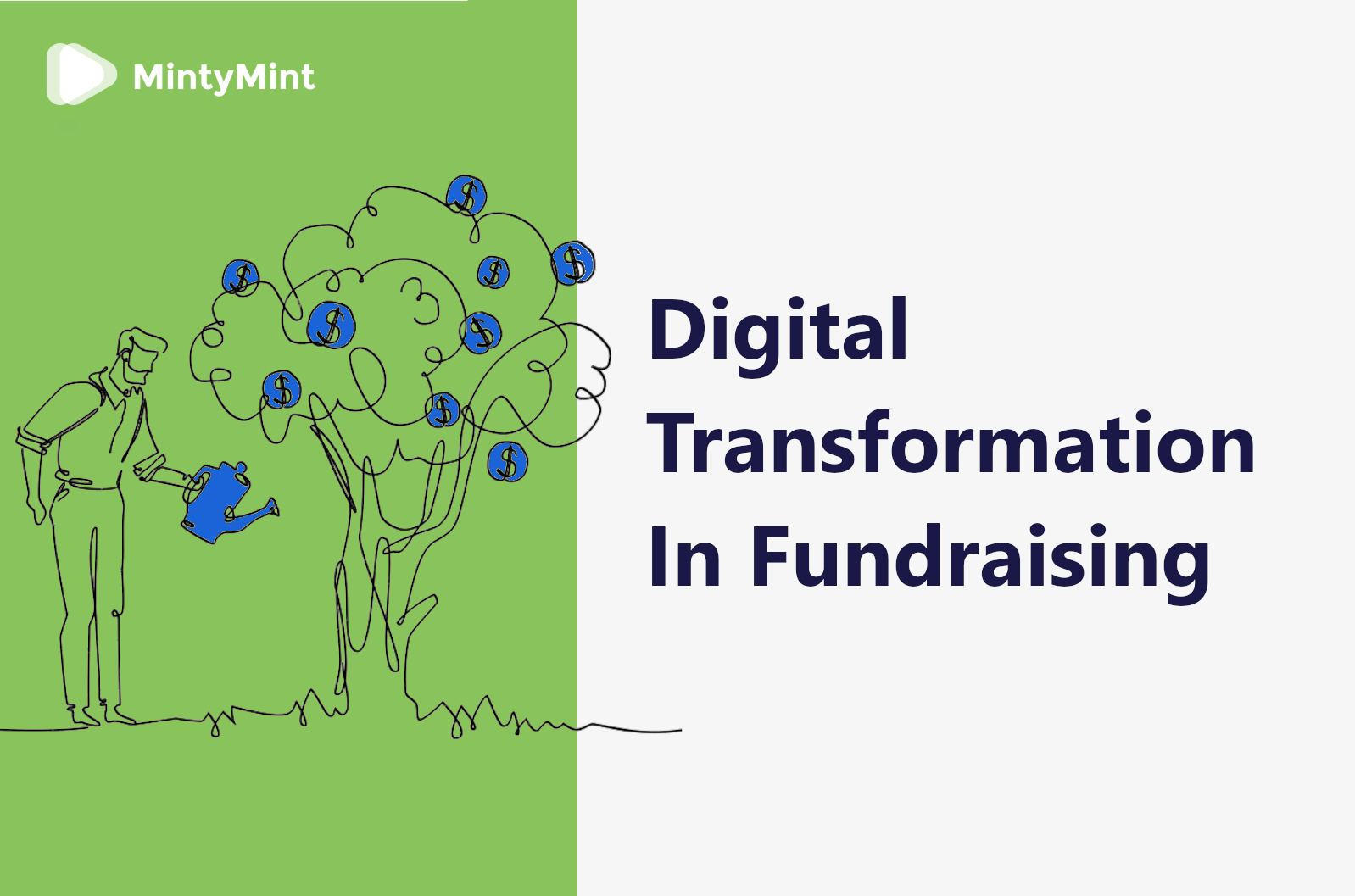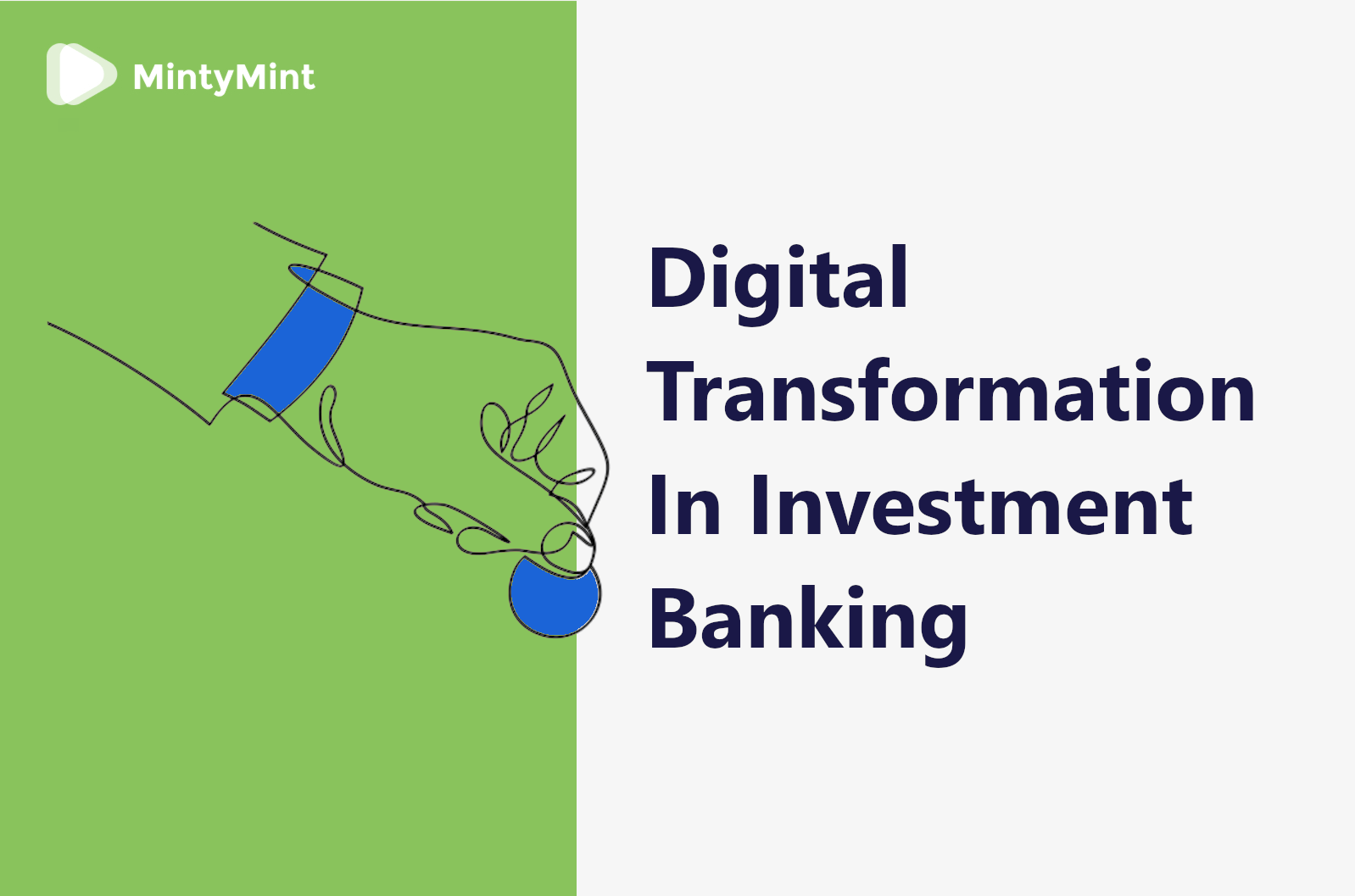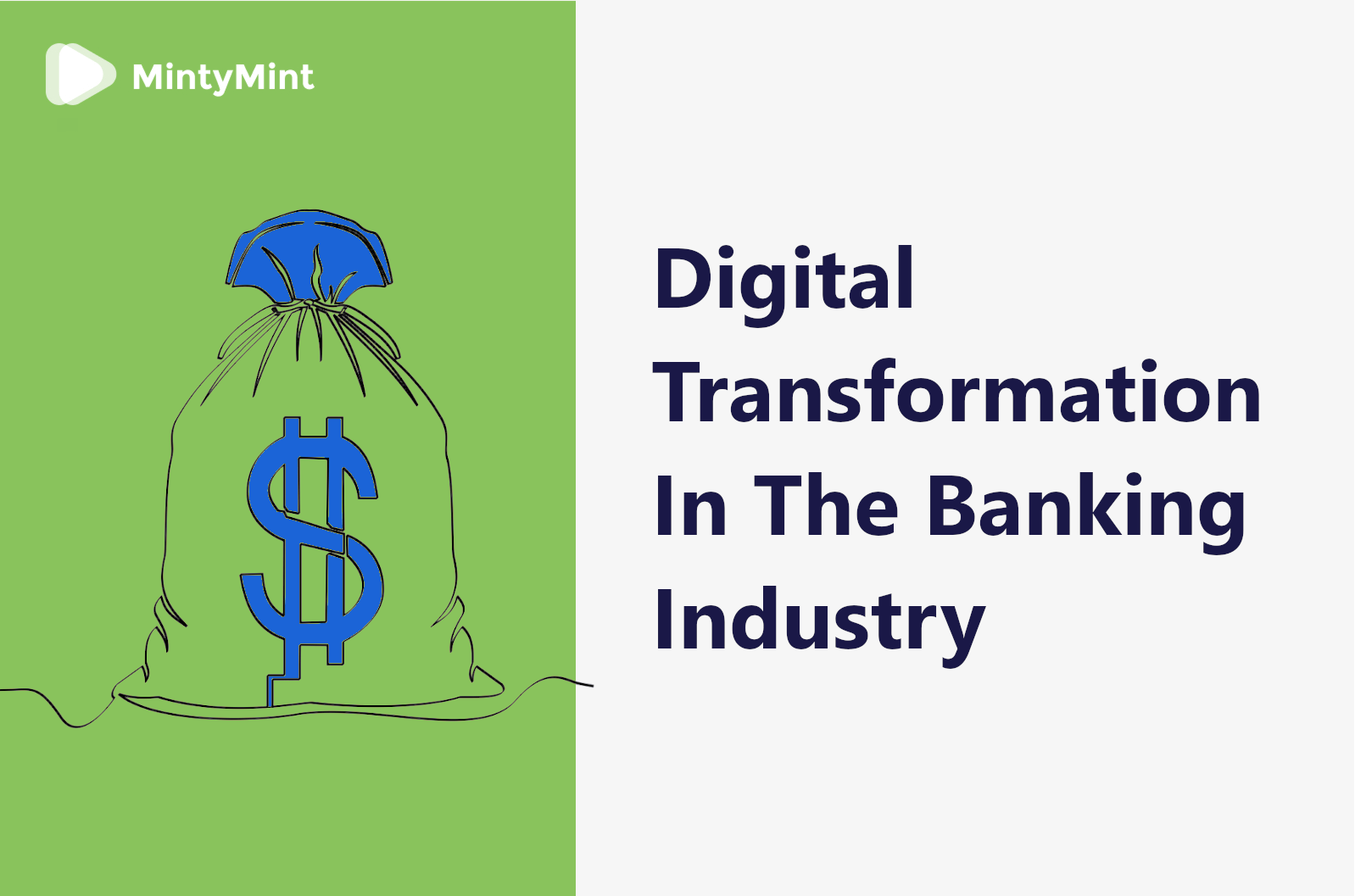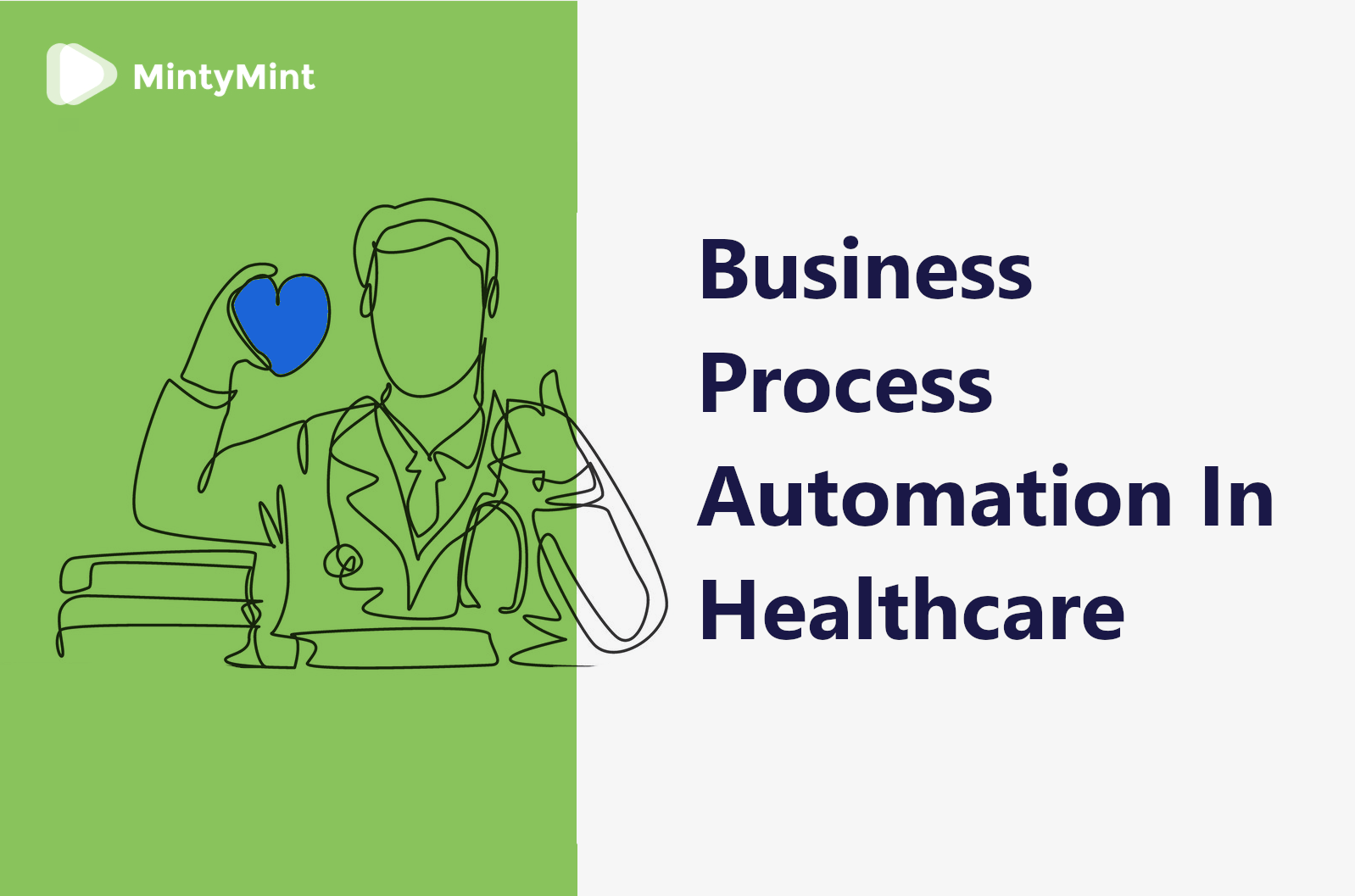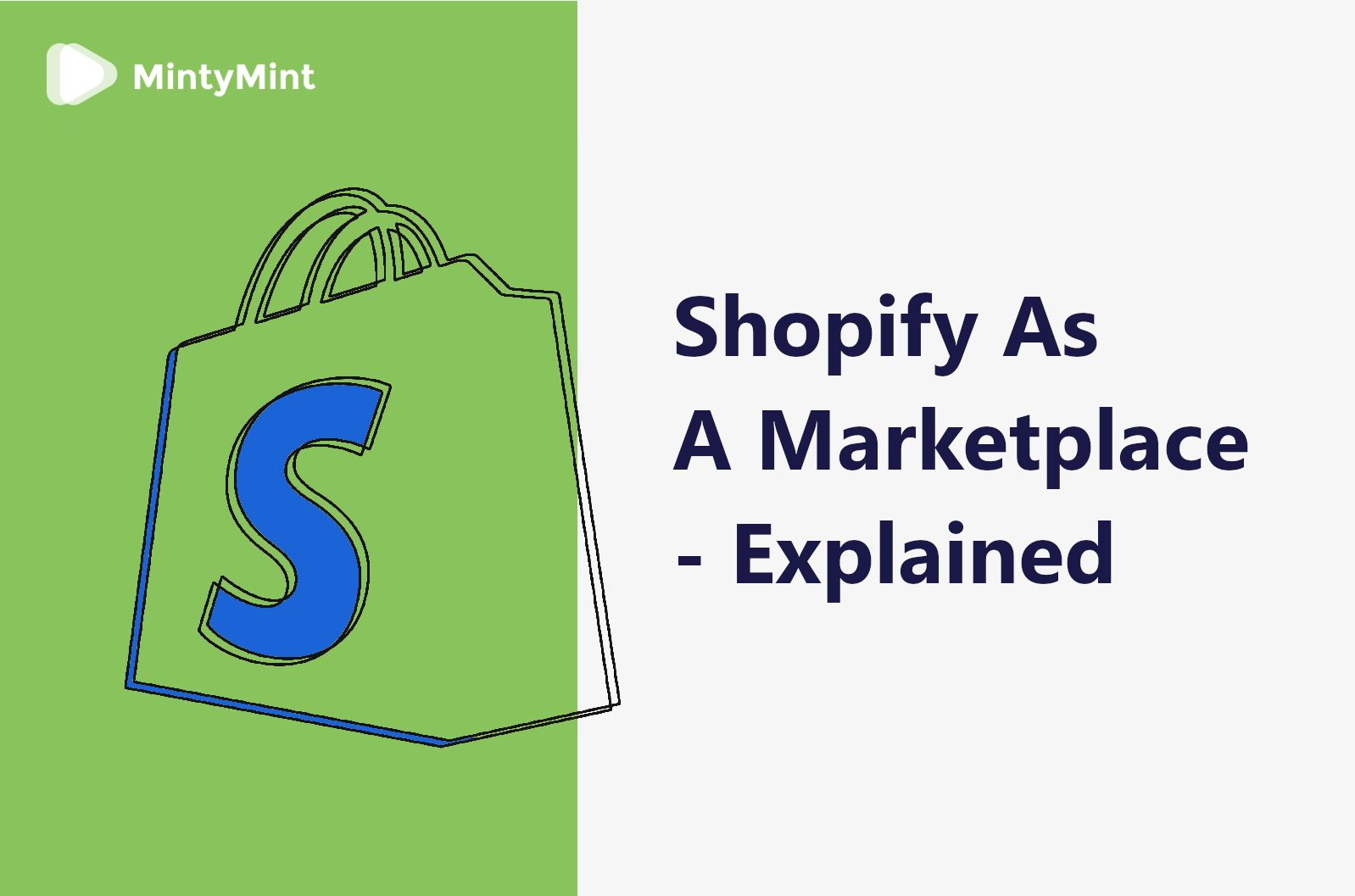Effective data analysis is among the main pillars of successful decision-making in business. And while it is rather clear how collecting and evaluating data can help your company move in the right direction, choosing the right business intelligence tool comes with a lot more open questions.
Among the myriad of such tools present on the market today, Power BI and Tableau are perhaps the two most popular corporate solutions. Both of them are high-grade applications, with a good level of integration, rich functionality, and advanced data visualization features.
What is the difference between them and how to pick the right data analysis software for your setup and needs?
To answer this question, let’s compare Power BI and Tableau in relation to their main descriptive characteristics. We will look at nuances of application and setup, integration, pricetag, and additional features. And of course, we’ll explore some alternative data analysis options, too.
So, let’s jump in!
Application
One of the first noticeable differences between Power BI and Tableau is their respective target audience.
Power BI is designed to operate mainly within a Microsoft products environment. It uses Azure, SQL, and Office 365 to aggregate data and offers affordable data analysis. For those of you who already rely on MS products for business operations, Power BI is definitely a go-to business intelligence tool to choose.
Meanwhile, Tableau is designed to fit in well with custom corporate environments and ERPs. A great choice if there is a couple of data engineers ready to set up and fine-tune the tool with your company’s software system. Overall, it is a lot more corporate-orientated.
Setup
Naturally, an app’s setup is important in establishing a convenient and effective workflow. In this regard, both solutions offer a good degree of flexibility, although somewhat different in form.
Like that, Power BI is available on three platforms – desktop, mobile, and as a service. So, it allows you to choose the most comfortable option and switch between them when needed.
Whereas Tableau also comes in three forms – Tableau Desktop, Tableau Server, and Tableau Online, which you can easily synchronize and shift between while at work or to collaborate with your team.
Integration
Another important point of comparison between Power BI and Tableau is their integration with outside data sources. In this regard, both business analysis tools can be connected to a wide range of third-party technologies. Including Google Analytics, salesforce, marketing sources, etc.
At that, while Power BI offers a lot of preconfigured dashboards and templates, its counterpart is more about manually defining what type of data you want to extract and how to use it. So, it kind of requires a bit more expertise from the user or doing some research.
Interface
When it comes to the user experience of the two apps, both offer a wide range of functionality, are fairly easy to use, and utilize a drag-and-drop approach to operate data.
Power BI’s design focuses a little bit more on intuitive workflow, ease of use, and live data analysis. All of this allows to achieve zero time waste and apply gathered insights in real-time.
Meanwhile, Tableau’s dashboard requires slightly more time to get familiar with as compared to its peer. Gravitating towards a more query-based workflow, it offers rocket-fast analysis with its revolutionary data engine.
Price
Speaking about pricing, both products offer a good level of flexibility, although stand slightly apart in terms of the overall cost.
Power BI’s pricing model is rather straightforward. There is a public (free) version, a subscription-based plan, and a scalable premium option available at your service. Each of the for-pay options is moderately priced. And being deeply rooted with the Microsoft software, it’s a rather cost-effective solution especially for those already using MS products.
Meanwhile, Tableau’s pricing plan may seem quite confusing at first sight. They charge differently depending on the type of data sources and third-party apps you apply, as well as the way they are integrated. However, it’s rather flexible at the same time. All in all, designed with corporate users in mind, Tableau comes at a slightly higher price tag than its rival. You may check their pricing calculator over here.
Additional features
As for the additional perks, both business analysis tools come with mobile applications for getting quick insight on the go, and both have extensive web communities and user support to help you get the best experience with the software.
Power BI can boast of a natural language query processing that allows you to simply ask it questions and get data. Just like you would with the Google search.
Meanwhile, Tableau can be quite proud of its Hyper data engine. It’s claimed to enable one of the fastest data import and analytics available on the market.
So, both products really have something unique to offer.
Alternative tools
Naturally, there are other great business intelligence tools on the market. So, if all of the above did not convince you to pick either of the tools mentioned, here are additional options to explore:
- Google Charts
- Visme
- Infogram
- Sisense
- ChartBlocks
- DataWrapper
You pick the right one for you.
Conclusion
Effective data analysis is crucial, if not defining, to make great decisions and stay competitive in today’s business landscape.
Both of the business intelligence tools we looked into today will do the job. Power BI is an extremely user-friendly solution that offers a great bang for the buck, whereas Tableau seems to slightly step up the data analysis game and be more of a corporate-orientated solution.
By any means, you will no regret it whichever tool you choose, so pick the best one for you and let it help your business thrive.
And if there are any questions left regarding the data analytics market or a different topic – feel free to reach out!