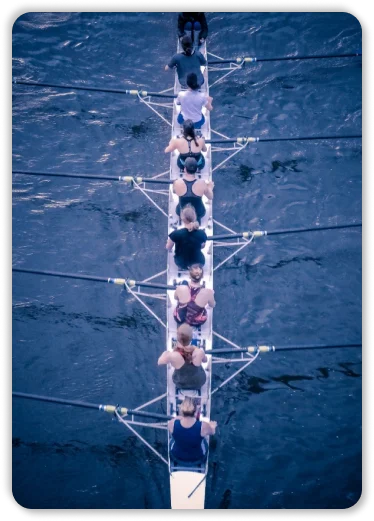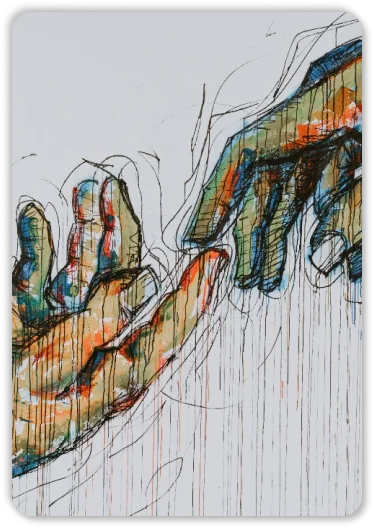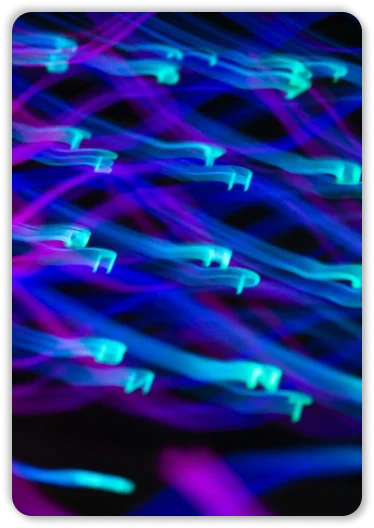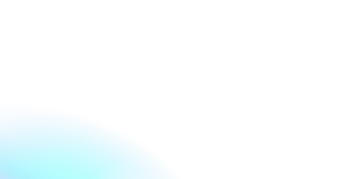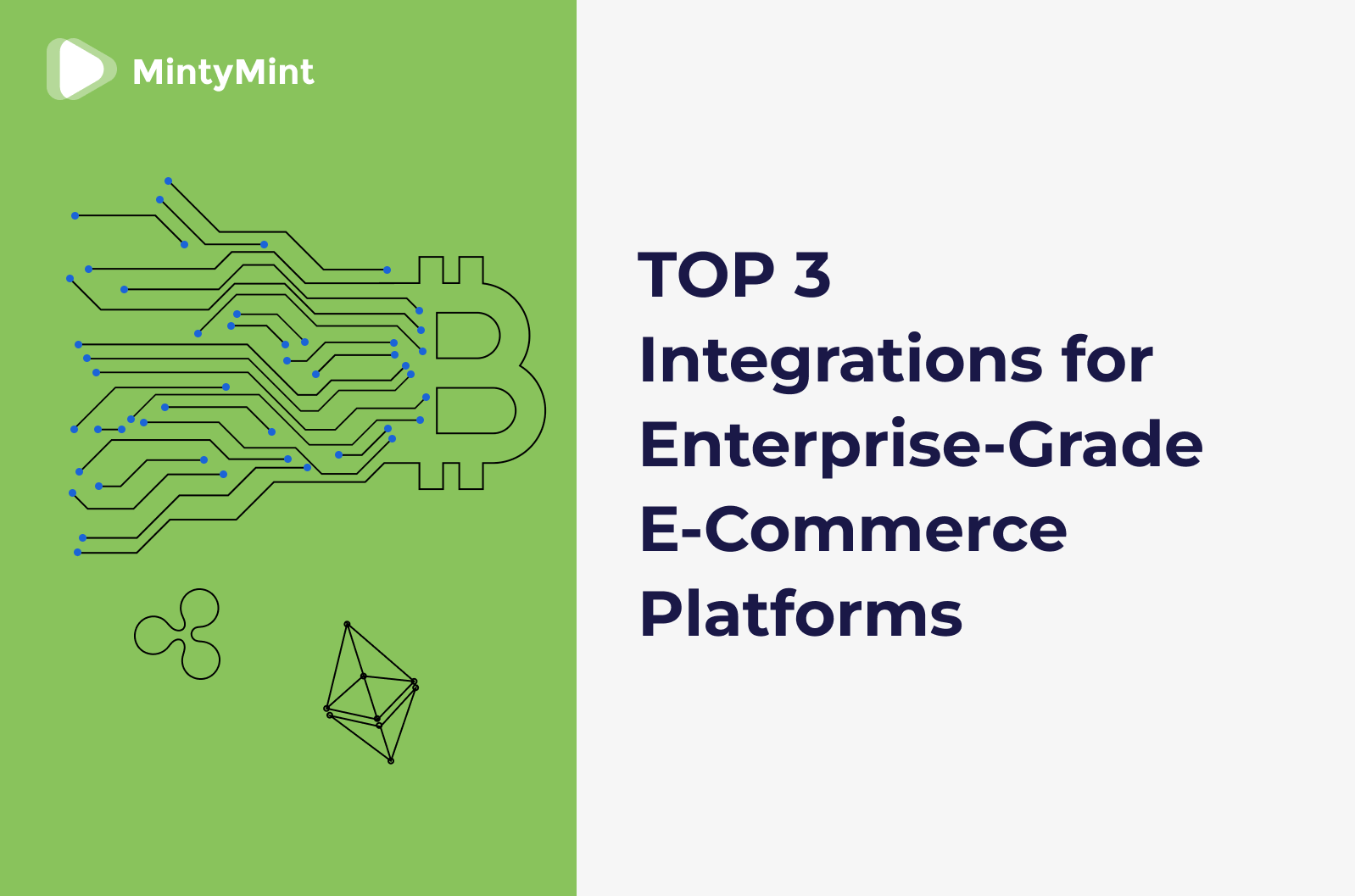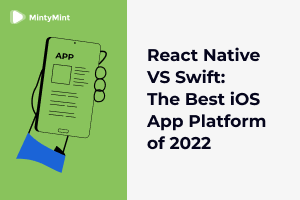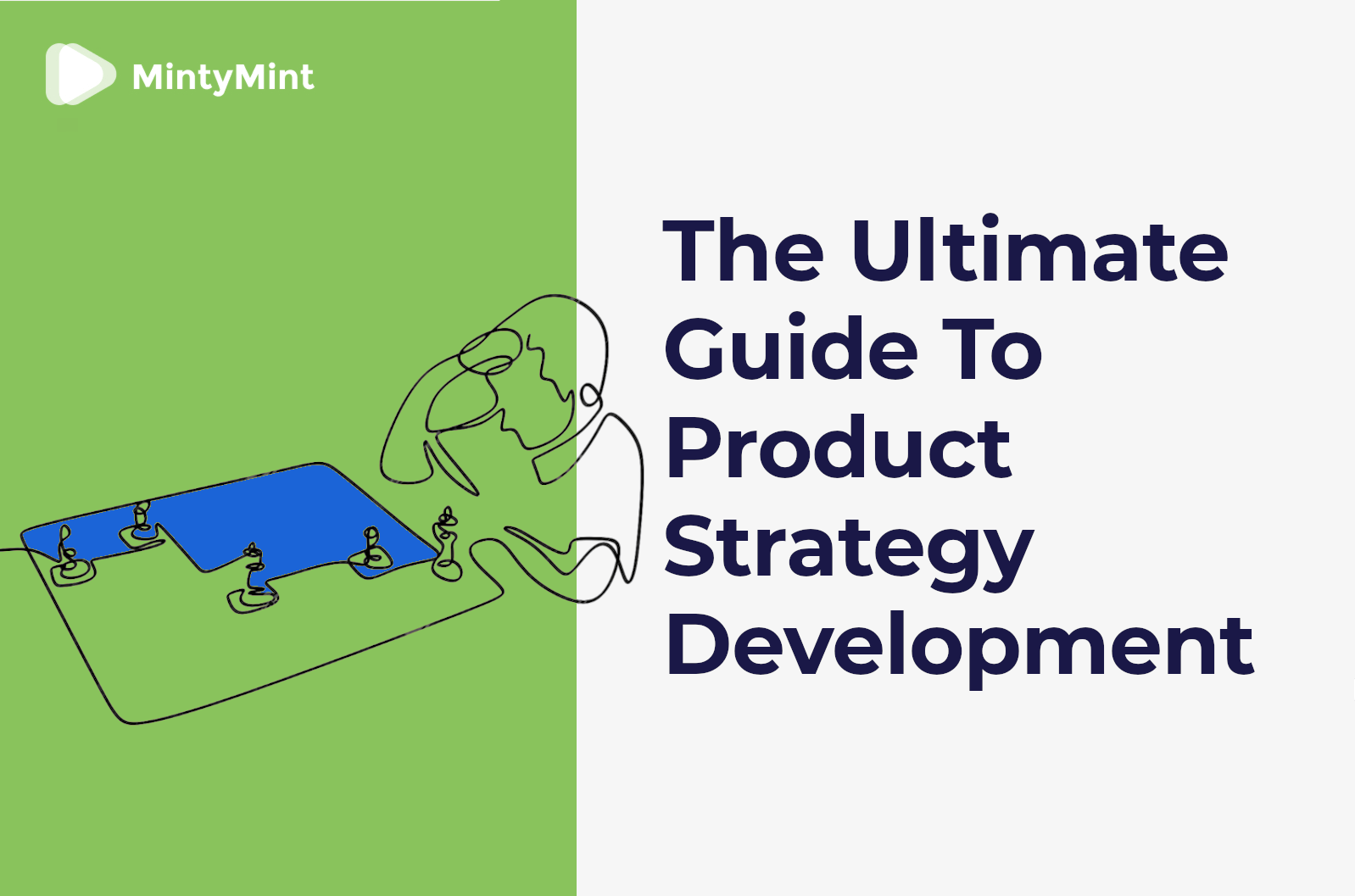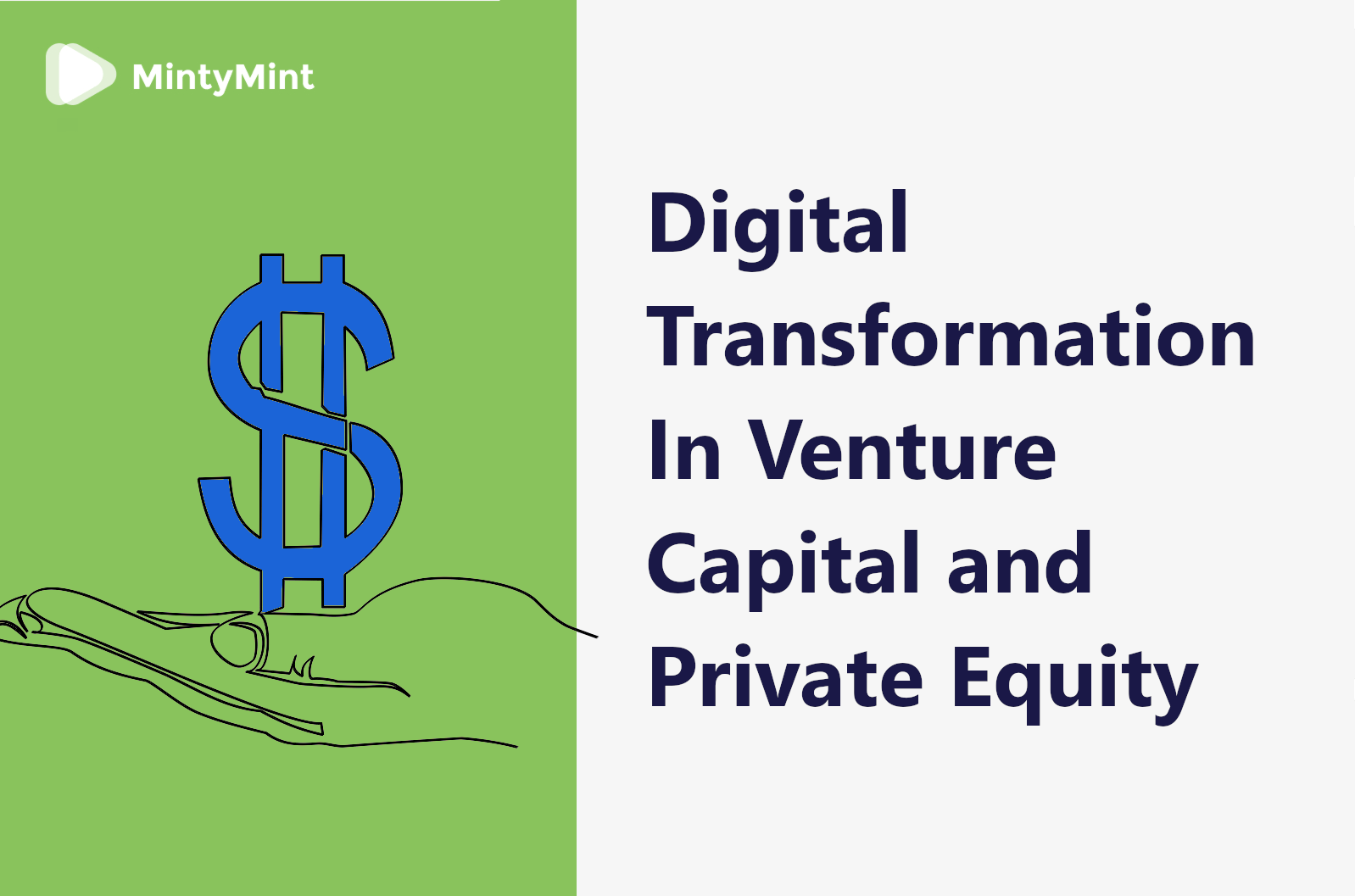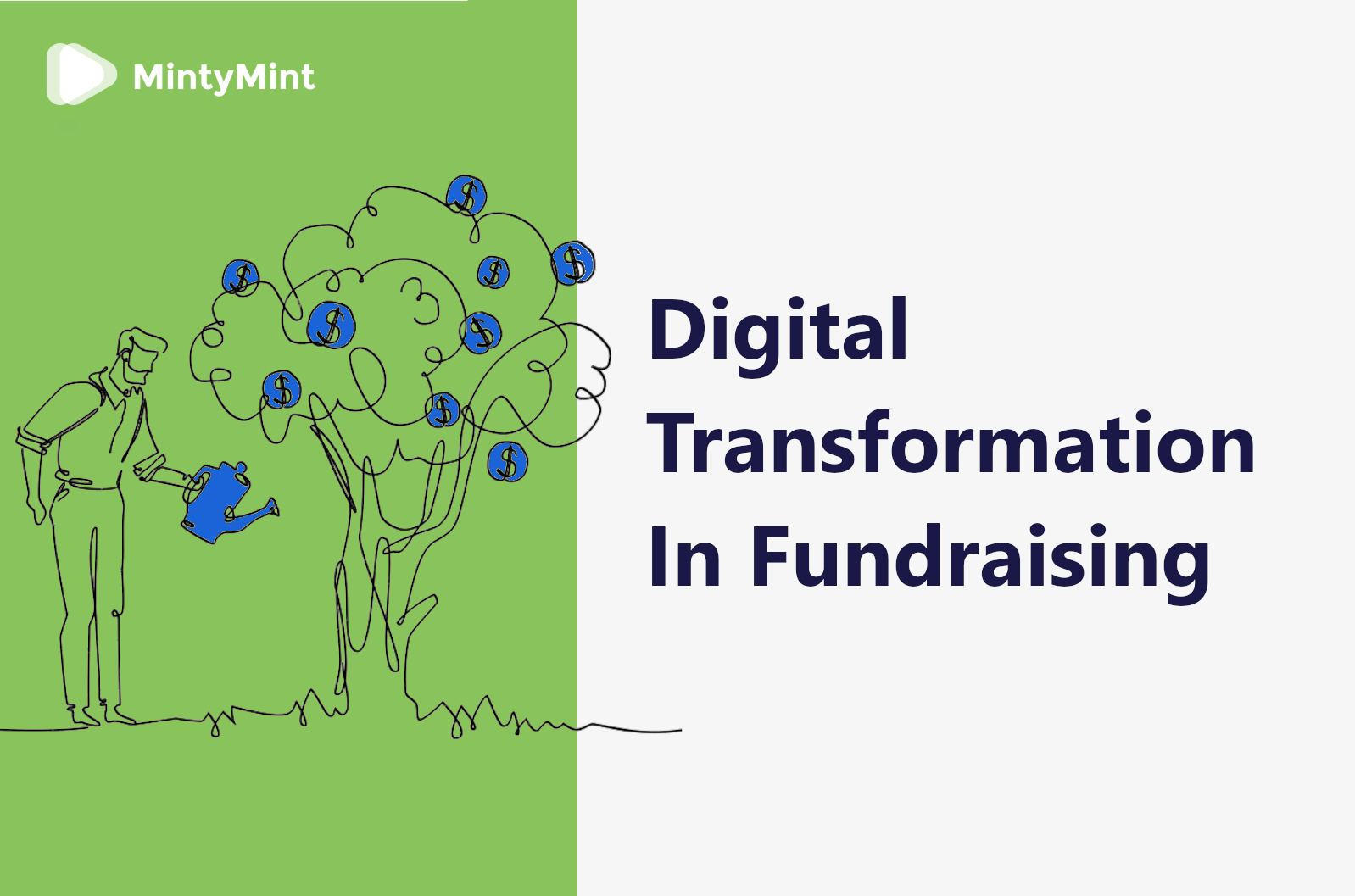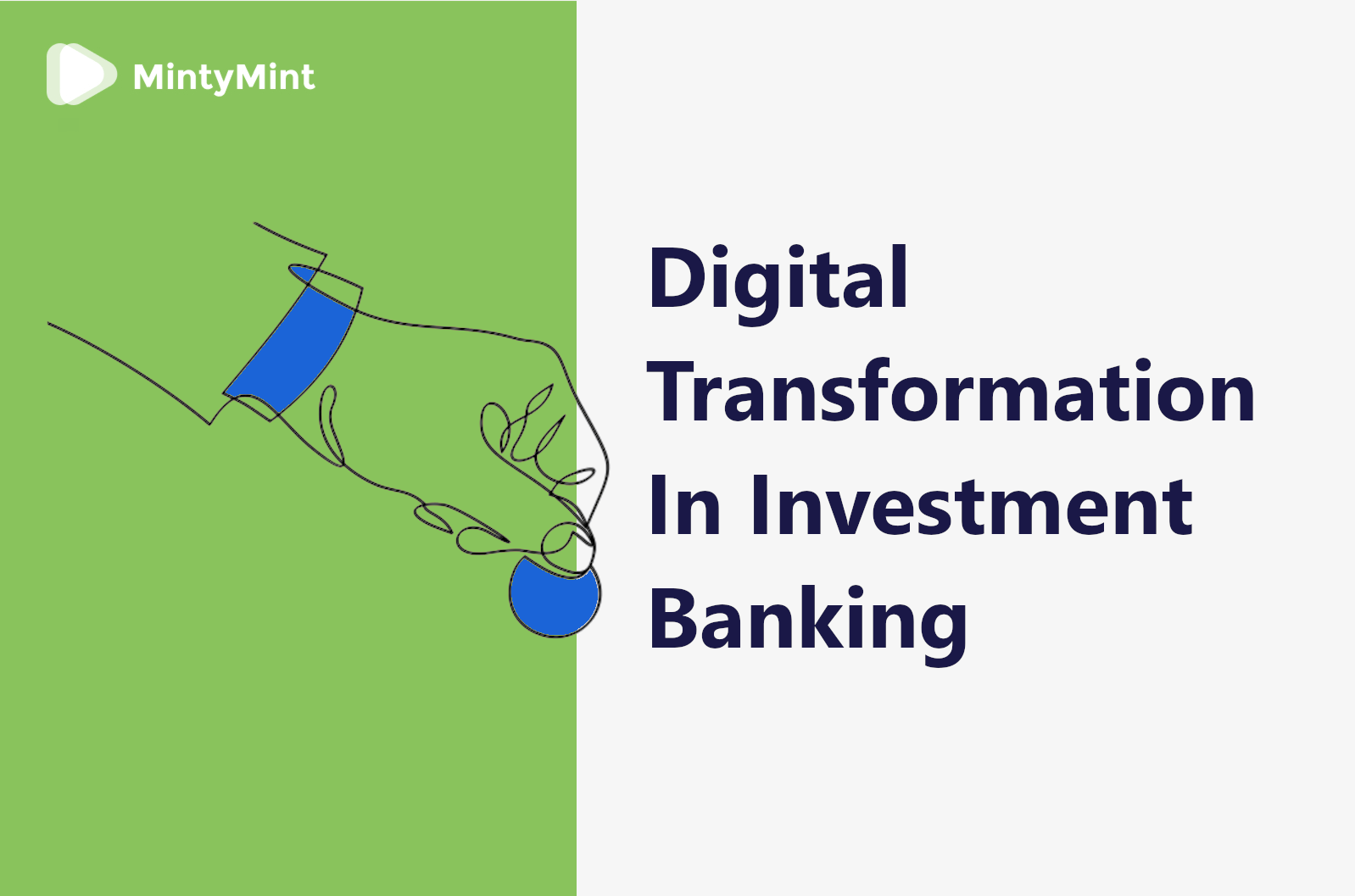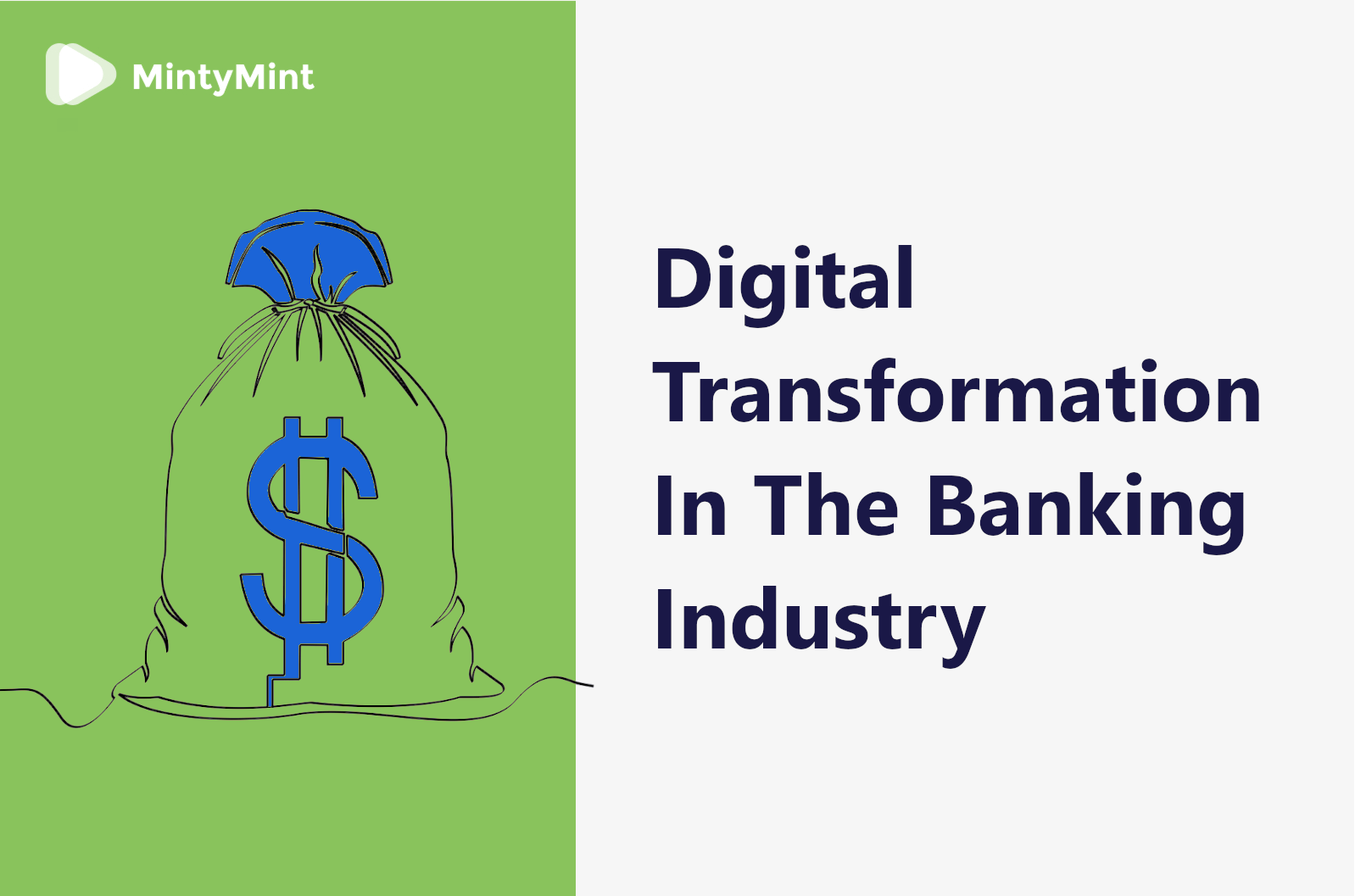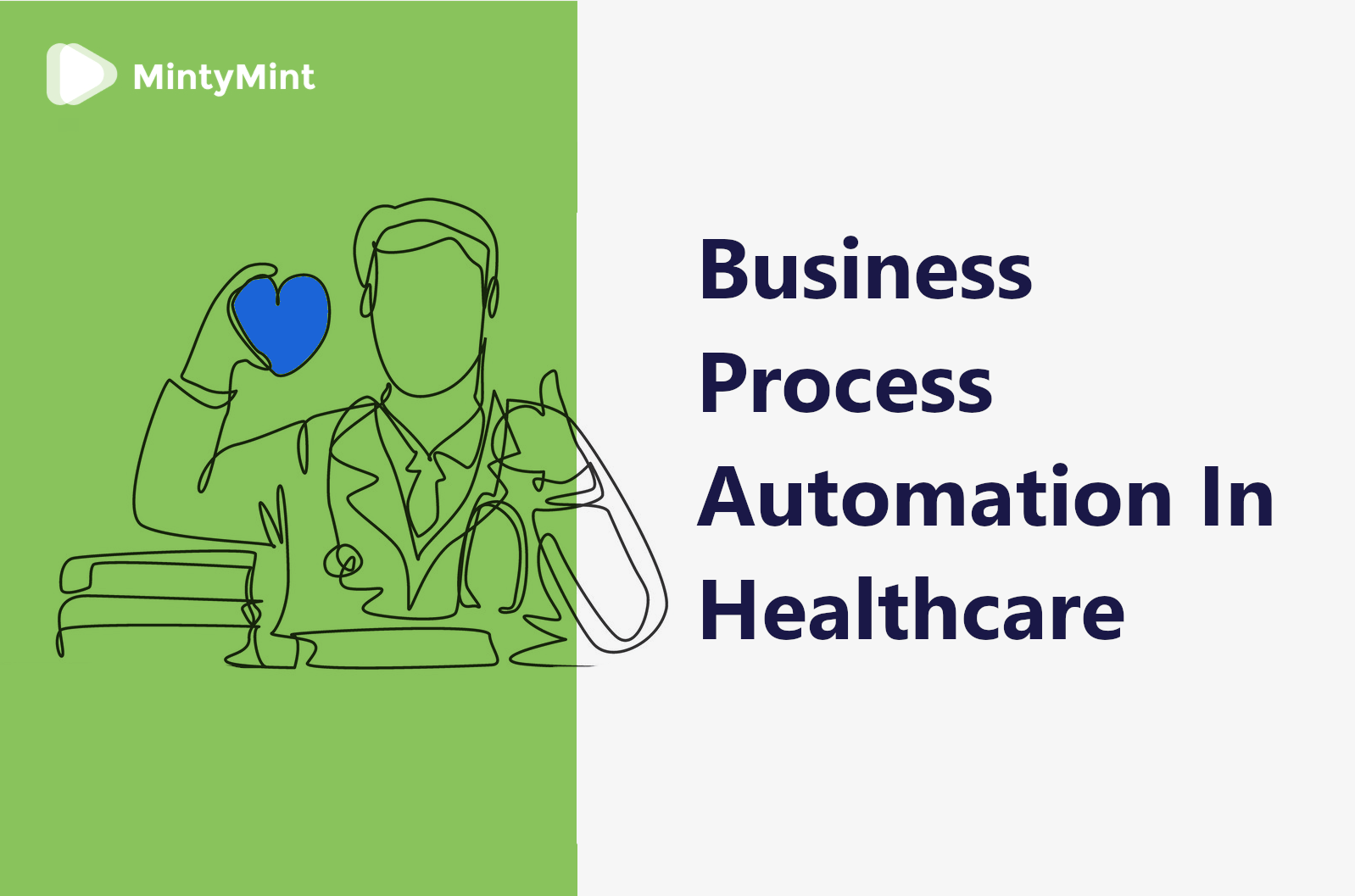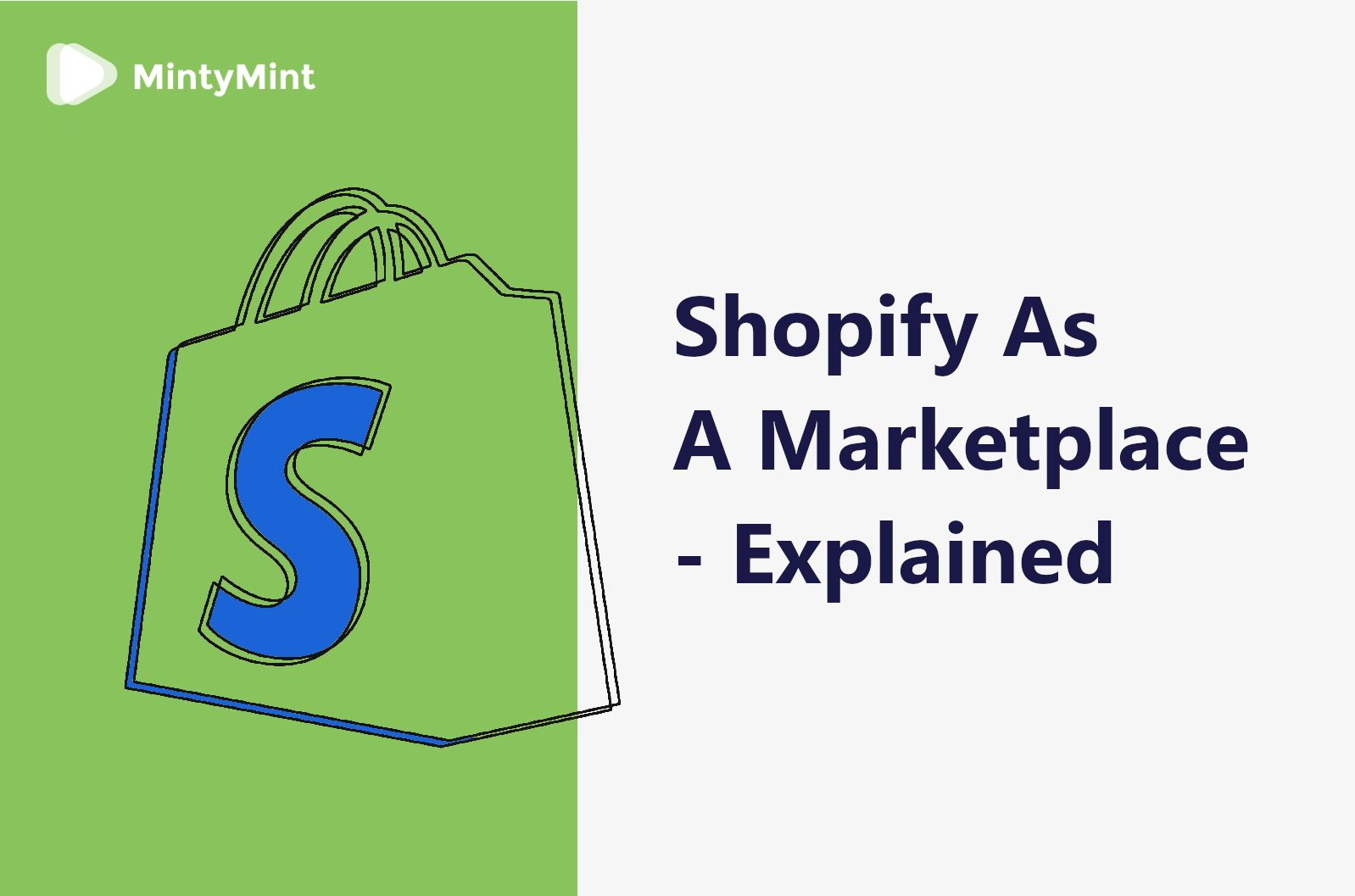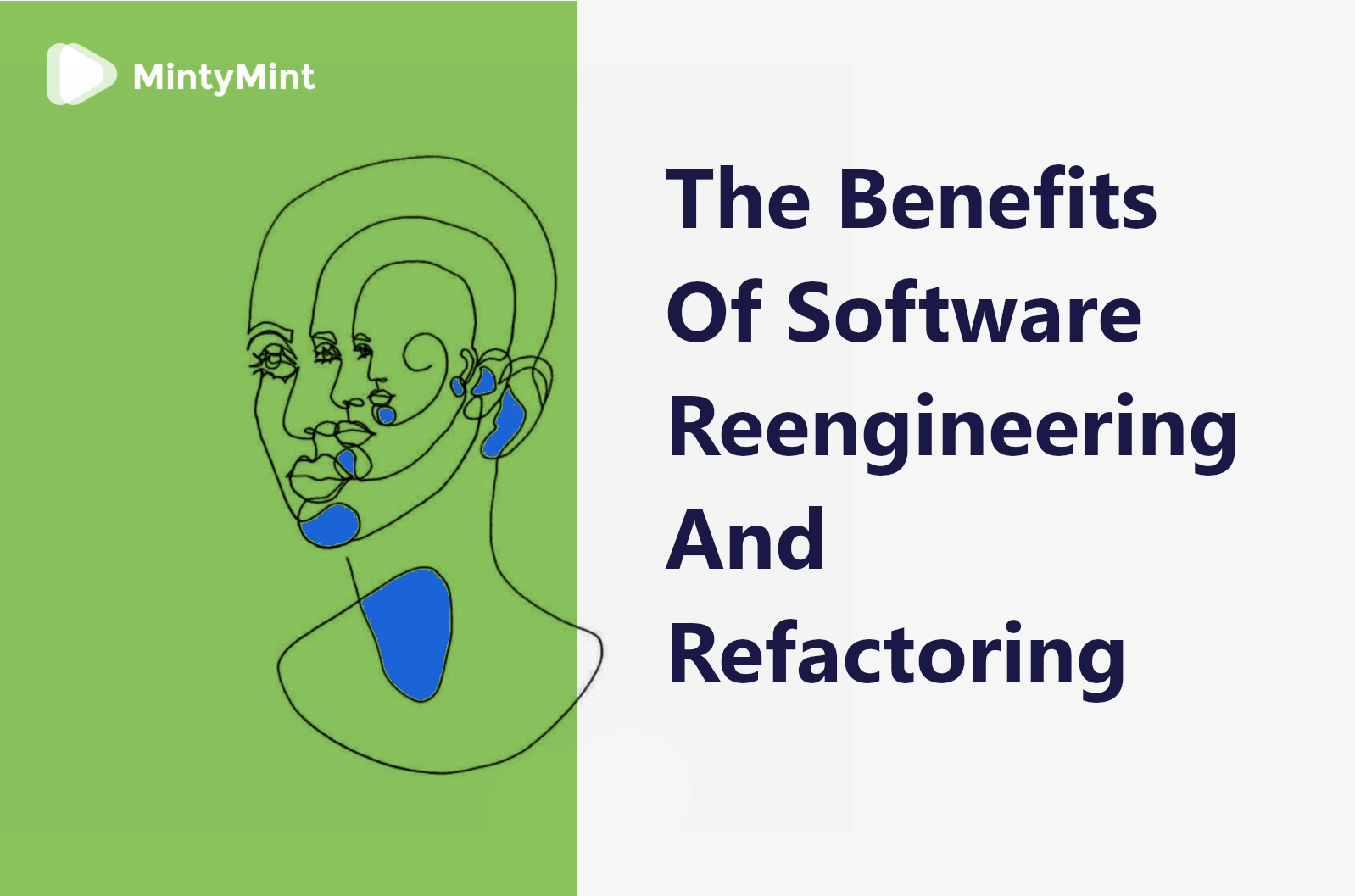eCommerce is among the most prevalent and fast-developing business niches in the world right now, with the global digital buyers pool surpassing a stunning 2.14B this year.
Most of them represent upper-income users, which means there is money on the table and it’s not just window shopping. So, this is no wonder that more and more people are trying to enter the online commerce game and make money here, whether big or small.
And the first question aspiring retailers face is how and where to market one’s products and what is the easiest way to do it if you don’t already have a platform to kick things off from. Luckily for the many in those shoes, various eCommerce solutions are at their service, providing the place (and sometimes, the audiences) to sell products online, in exchange for a moderate monthly subscription or a share of the profits.
Among such services, one of the leaders on the market today is Shopify – a global eCommerce platform that allows to easily build and run custom shops on the web.
Now, what exactly makes Shopify stand out from the competition?
Let’s find out.
Description
Essentially, Shopify is the WordPress for eCommerce businesses. It enables anyone without a master’s degree in commerce or coding to set up a fully functional shop and sell products both online and offline.
To the shop owners, it offers a wide range of tools and functionalities to conduct daily eCommerce operations. Things like product showcasing, inventory tracking and management, order processing, payments, customer communication, financial reporting, and much more.
Meanwhile, customers may enjoy reliable service with a smoothly working interface and pleasing visual themes for a positive shopping experience.
From such a perspective, it does seem that everyone is a winner in the Shopify formula. Is it so indeed? Let’s take a closer look at the opportunities provided by the platform and its potential drawbacks.
Key opportunities
First of all, Shopify is realistically a great eCommerce tool for a wide range of businesses. It is the market’s #1 platform choice for setting up online stores, and the reasons for it are rather convincing:
Workflow
First of all, Shopify offers an extremely simple and straightforward workflow, with a drag and drop interface and theme-based design to easily customize the shop according to your vision and needs, while maintaining a pleasant user experience.
The entire process of setting up and running a store with Shopify is rather intuitive. And although there may be some issues when taking your first steps with the platform (it’s not making popcorn, after all) everything becomes clear rather quickly as you get used to the tool.
Not making selling online look like rocket science is clearly an advantage in favor of Shopify. Simplicity and convenience of usage – check.
Budget
Another important aspect of any business tool is of course the cost of using it. In this regard, Shopify offers a great bang for the buck.
It comes with lots of price plans to satisfy virtually every need and pocket, from $9 a month for the Lite plan and all the way up to more pricy top-notch service. At that, Shopify offers a substantial list of free features. Things like visual themes and graphic materials, as well as versatile apps to improve the online commerce experience.
So, budget is another pro in favor of Shopify when looking for a web store platform.
Administration
Making your eCommerce business successful requires continuously assessing statistical data and adjusting the strategy to keep up the shop’s efficiency and meet the consumer’s demand.
In this regard, Shopify’s profound admin panel provides all the tools and features to determine the strengths and weaknesses of your online store and maintain a high-level game in the back office, from inventory tracking and shop stats to financial reporting and much more.
Management and administration – check.
Cloud Capabilities
Reliability and performance are another two points in favor of choosing Shopify as the foundation for your web store.
Running in the cloud, the platform can boast of refined stability and virtually unlimited computational power, unlike traditional localized servers. Therefore, you may sleep well knowing that no power outages or server overloading mess with your shop’s operation.
The reliability of the tools you’re using grants the effectiveness of the work you do. And Shopify’s cloud-based nature is definitely a great advantage in that sense.
User support
Last but not least, user support is another notable feat in the list of Shopify’s strengths.
The company offers outstanding customer care, ready to help and troubleshoot any issues. And being a leader in the market of web store builders, Shopify has an extensive user community gladly sharing their knowledge and experience.
Like that, whatever problem you may come across when setting up an online store with Shopify – you’ll most probably find a solution to it in no time.
Given all the aforementioned, Shopify seems like the perfect solution for eCommerce businesses of any shape and form, doesn’t it?
Not quite so.
Alternatives
Shopify sounds like the magic wand for your eCommerce endeavors. So, why would anyone look elsewhere?
Well, it turns out that nothing is perfect in the real world (except for Bruce Willis acting, perhaps).
Whether you’re already using a CMS, want to have more control over your store’s SEO, or have a really large and complex product catalog – you may want to consider Shopify alternatives. If so, here are some of the most popular options available:
Other web store builders
The closest to Shopify alternatives would be other similar eCommerce-focused website builders like Wix or BigCommerce.
With some differences in the interface and workflow, as well as offered price plans and available features, these platforms offer generally similar opportunities to what Shopify does.
In some cases, the seemingly subtle differences may in fact be important enough to switch a platform. Plus, it never hurts to have the options, you know.
If you’re looking for something like Shopify but not Shopify, pay attention to the following popular solutions:
- Wix
- BigCommerce
- WooCommerce
- Magento
Conventional web marketplaces
Another Shopify alternative when selling goods online can be one of the good old marketplace giants like Amazon or eBay.
Offering unparalleled audiences, they don’t allow for as much branding and shop customization as web store builders do, yet are still great a eCommerce solution for smaller vendors and retailers.
If you’re just starting out in eCommerce or run a small retail business without a massive brand behind it, the platforms below may be a great Shopify alternative for you:
- Amazon
- eBay
- Zappos
- AliExpress
- Rakuten
- Overstock
- Etsy
Custom online shop
Finally, there is always an option to build your own, 100% unique web store.
Advocates of this option claim that having a custom online shop is the best choice to make, and we can only add that developing it is our craft.
As for the mere facts, it is true that the capabilities of any website builder or similar solution are rather constrained both technology- and feature-wise, as well as in terms of the UX/UI design. Whereas when building up a web store from scratch, only imagination limits how the end-product will look like, work, and feel on the inside and out.
If that’s what you’re looking for, our team will be glad to fulfill your vision in life when it comes to:
- Websites
- Mobile apps
- CRMs
- Individual eCommerce functionalities
- And much more
Final word
All things considered, Shopify is a god-given gift for the players in the eCommerce game. It offers a substantial range of functionality matched by cloud-based reliability and impressive performance – all at a flexible and moderately-set price.
Perfect for smaller and medium-sized shops, it has great alternatives if you don’t fit the description or look for something slightly different. To each his own, and if you’re looking for a reliable IT partner to help in your eCommerce endeavors – don’t hesitate to contact us, and let’s do business together!